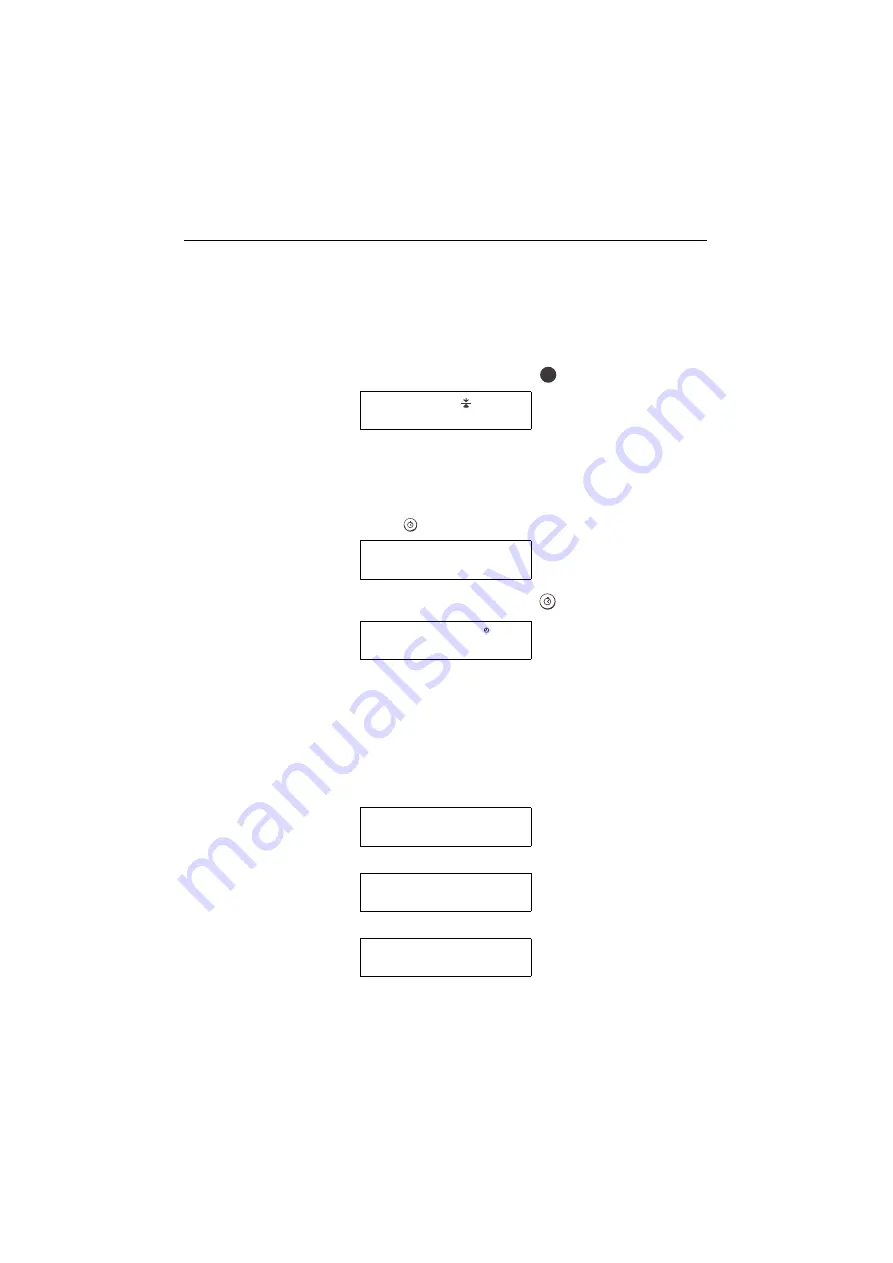
Operation
33
Enable call-waiting
With the telephone in use, in service mode or in programming
mode, you can still receive incoming calls if you turn on the call-
waiting feature. New calls will be signalled on the display, allowing
you to pick them up or turn them down.
Display elapsed call duration
While speaking on your optiPoint 300 basic, you can have either
the current connection or the elapsed call duration shown on the
display .
When you change between two different calls, the call duration
display will be replaced by a display of the active connection, to al-
low you to identify the callers.
Display your telephone number
In idle mode, you can have the assigned telephone number of
your optiPoint 300 basic shown on the display.
After displaying the telephone number, the optiPoint 300 basic au-
tomatically reverts to idle mode.
CW
Press special function key
"CW" to enable call-waiting
12 – 03 – 00
12 – 34
Call-waiting symbol is
displayed
008972212345
Current connection
Display call duration
00 – 13
Elapsed call duration is
shown
12 – 03 – 00
12 – 34
Idle mode
?
P2 – 54321
Assigned telephone
number of your phone
12 – 03 – 00
12 – 34
Idle mode
Содержание optiPoint 300 basic
Страница 1: ... Information and Communications optiPoint 300 basic IP Telephone Operation and Andministration Manual ...
Страница 66: ...The web pages 66 Overall structure ...
Страница 70: ...The web pages 70 General information Administrator settings ...
Страница 71: ...The web pages 71 IP address and routing ...
Страница 72: ...The web pages 72 Gatekeeper information Speech parameters Options for Jitter buffer are Short Normal Long ...
Страница 73: ...The web pages 73 Time date ...
Страница 76: ...The web pages 76 Download application Save upload configuration ...
Страница 77: ...The web pages 77 Restore download configuration Restart terminal ...
Страница 78: ...The web pages 78 Diagnostics ...
Страница 79: ...The web pages 79 Change administrator password ...
Страница 89: ......
















































