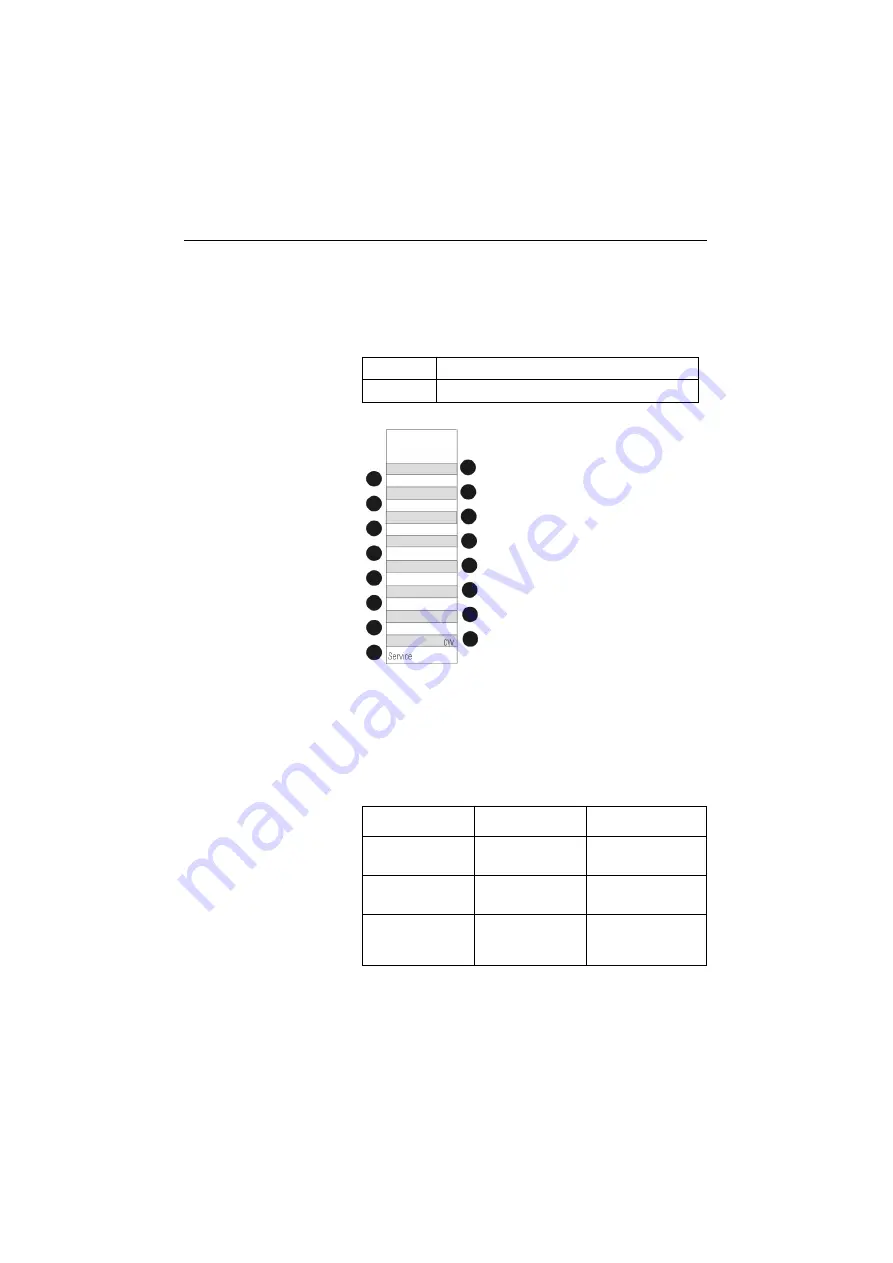
Display and controls
17
Programmable keys
The optiPoint 300 basic is equipped with fourteen programmable
quick-dial keys for frequently called numbers. In addition, there
are two special function keys: :
If you press one of these keys, the preprogrammed function is car-
ried out.
Control keys
The two control keys
-
and
+
are located above the
j
key. De-
pending on the operating mode, you can vary the following set-
tings:
CW key
Controls the call waiting function
Service key
Controls the service and programming modes
Operating mode
-
-
-
-
key
+
+
+
+
key
Idle mode
Reduce the display
contrast
Increase the display
contrast
Receiving a call
Reduce the volume
of the ringer tone
Increase the volume
of the ringer tone
Using the handset
to telephone
Reduce the volume
of the handset
loudspeaker
Increase the volume
of the handset
loudspeaker
Содержание optiPoint 300 basic
Страница 1: ... Information and Communications optiPoint 300 basic IP Telephone Operation and Andministration Manual ...
Страница 66: ...The web pages 66 Overall structure ...
Страница 70: ...The web pages 70 General information Administrator settings ...
Страница 71: ...The web pages 71 IP address and routing ...
Страница 72: ...The web pages 72 Gatekeeper information Speech parameters Options for Jitter buffer are Short Normal Long ...
Страница 73: ...The web pages 73 Time date ...
Страница 76: ...The web pages 76 Download application Save upload configuration ...
Страница 77: ...The web pages 77 Restore download configuration Restart terminal ...
Страница 78: ...The web pages 78 Diagnostics ...
Страница 79: ...The web pages 79 Change administrator password ...
Страница 89: ......
















































