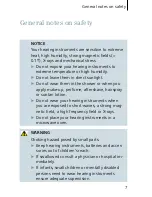Your Motion Custom hearing instrument
4
IT / ITE
CT / ITC / HS
(battery type: 13 or 312*)
(battery type: 312 or 10*)
①
Battery compartment
②
Microphone
③
Second Microphone
TwinMic
TM
(optional,
not for CIC)
④
Program button (op-
tional)
⑤
Volume control (optional)
⑥
Vent
⑦
Removal cord (optional)
Each hearing instrument can be identifi ed by the serial
number located on the outside of the instrument.
* ask your Hearing Care Professional
Your Motion Custom hearing
instrument
Содержание Motion 300 WL
Страница 1: ...Motion Custom User Guide ...
Страница 5: ...Your Motion Custom hearing instrument 5 CIC battery type 10 ...
Страница 27: ......