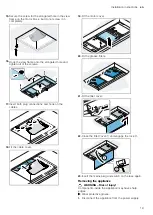Basic operation
en
7
7.2 Setting the appliance to air extraction
mode
Your appliance is set to air extraction mode by default.
To use it in air extraction mode, you do not need to set
the operating mode.
Requirement:
The appliance is switched off.
▶
Press and hold for four seconds.
a
Two audible signals sound.
a
The LEDs for fan speeds 1 and 2 and the LED for
the saturation indicator light up in the LED display.
a
The appliance is set to air extraction mode.
8 Basic operation
8.1 Switching on the appliance
▶
Press to switch on the appliance.
a
The appliance starts at fan setting 2.
a
The LED for fan setting 2 lights up in the LED dis-
play.
8.2 Selecting a fan setting
▶
Press or .
a
The LED for the set fan setting lights up in the LED
display.
8.3 Switching off the appliance
▶
Press until the appliance switches off.
8.4 Switching on intensive mode
If particularly strong odours or vapours develop, you
can use intensive mode.
▶
Press until you hear the appliance switch into in-
tensive mode.
a
The LED for intensive mode flashes in the LED dis-
play.
a
After approx. 4 minutes, the appliance automatically
switches to fan setting 2.
8.5 Switching off intensive mode
▶
To select a fan setting of your choice, press .
8.6 Switching on intermittent ventilation
With intermittent ventilation, the appliance switches the
ventilation on and off at regular intervals.
1.
Switch off the appliance and the lighting.
2.
Press .
3.
Select a fan setting within 5 seconds.
Fan settings 1–3 must be activated.
4.
Press .
a
The appliance switches on the ventilation system for
approx. 10 minutes every hour.
a
The LED for intermittent ventilation and the set fan
setting flash in the LED display for intermittent ventil-
ation.
8.7 Switching off intermittent ventilation
▶
Press , , or .
8.8 Switching on the fan run-on
During the fan run-on, the appliance continues to run
for a short time and then switches off automatically.
1.
Switch on fan setting 1, 2 or 3.
2.
Press .
a
The LED for the fan run-on and the set fan setting
light up in the LED display.
a
The appliance switches off automatically after ap-
prox. 10 minutes.
8.9 Switching off the fan run-on
▶
Press .
a
The fan run-on mode is then prematurely ended and
the fan continues at the selected fan setting.
a
The LED for the set fan level lights up in the LED
display, but the LED for the fan run-on no longer
lights up.
8.10 Switching on the lighting
The lighting can be switched on and off independently
of the ventilation system.
▶
Press to switch on the lighting.
8.11 Setting the brightness
▶
Press and hold .
8.12 Switching off the lighting
▶
Switch off the lighting with .