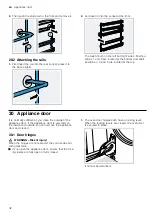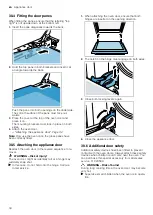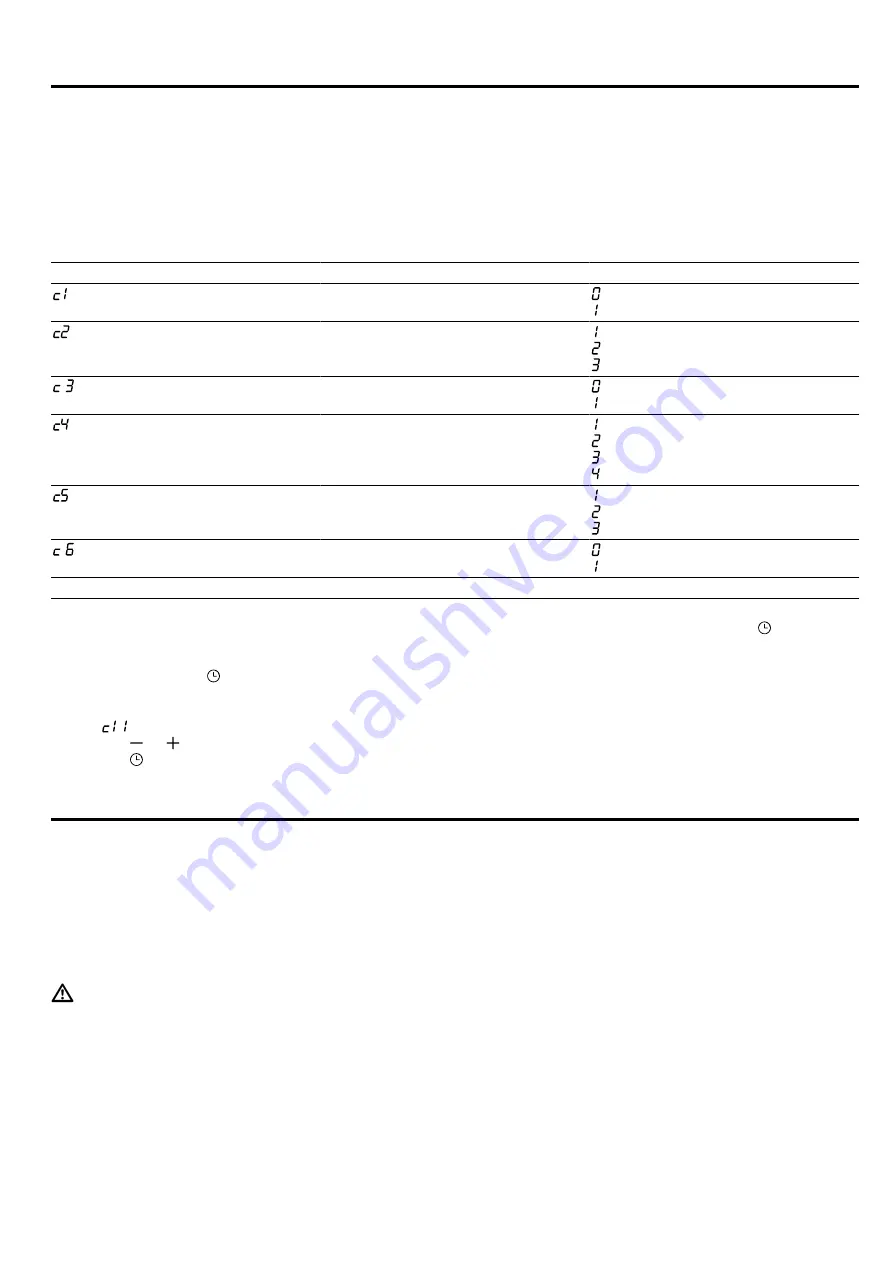
en
Basic settings
28
26 Basic settings
You can configure the appliance to meet your needs.
26.1 Overview of the basic settings
Here you can find an overview of the basic settings and factory settings. The basic settings depend on the features
of your appliance.
Display
Basic setting
Selection
Clock display
= hide the time
= display the time
1
Signal duration upon completion of a
cooking time or timer period
= 10 seconds
= 30 seconds
1
= 2 minutes
Acoustic signal when a button is
pressed
= off
= on
1
Cooling fan run-on time
= short
= medium
= long
1
= extra long
Waiting time until a setting is adop-
ted
= 3 seconds
1
= 6 seconds
= 10 seconds
Childproof lock can be adjusted
→
= no
= yes
1
1
Factory setting (may vary according to model)
26.2 Changing basic settings
Requirement:
The appliance is switched off.
1.
Press and hold the button for approx.
four seconds.
a
The first basic setting appears in the display,
e.g. .
2.
Use the or button to change the setting.
3.
Use the button to switch to the next basic setting.
4.
To save the changes, press and hold for approx.
four seconds.
Note:
Following a power failure, the factory basic set-
tings are restored.
26.3 Discarding changes to the basic
settings
▶
Turn the function selector.
a
All changes are discarded and not saved.
27 Cleaning and servicing
To keep your appliance working efficiently for a long
time, it is important to clean and maintain it carefully.
27.1 Cleaning agent
To avoid damaging the different surfaces of the appli-
ance, do not use unsuitable cleaning agents.
WARNING ‒ Risk of electric shock!
An ingress of moisture can cause an electric shock.
▶
Do not use steam- or high-pressure cleaners to
clean the appliance.
ATTENTION!
Unsuitable cleaning agents damage the surfaces of the
appliance.
▶
Do not use aggressive or abrasive cleaning agents.
▶
Do not use cleaning products with a high alcohol
content.
▶
Do not use hard scouring pads or cleaning
sponges.
▶
Do not use any special cleaners if the appliance is
still warm.
Using oven cleaner in a hot cooking compartment
damages the enamel.
▶
Do not use oven cleaner in the cooking compart-
ment when it is still warm.
▶
Remove all food remnants from the cooking com-
partment and the appliance door before you next
heat up the appliance.
New sponge cloths contain residues from production.
▶
Wash new sponge cloths thoroughly before use.
Содержание HL9S5A340
Страница 2: ...Ø cm 2 1 1 18 1 800W 3 100W 18 x 18 3 600W 14 5 1 400W 2 200W 21 2 200W 3 700W 1 IEC 60335 2 6 ...
Страница 54: ......
Страница 55: ......