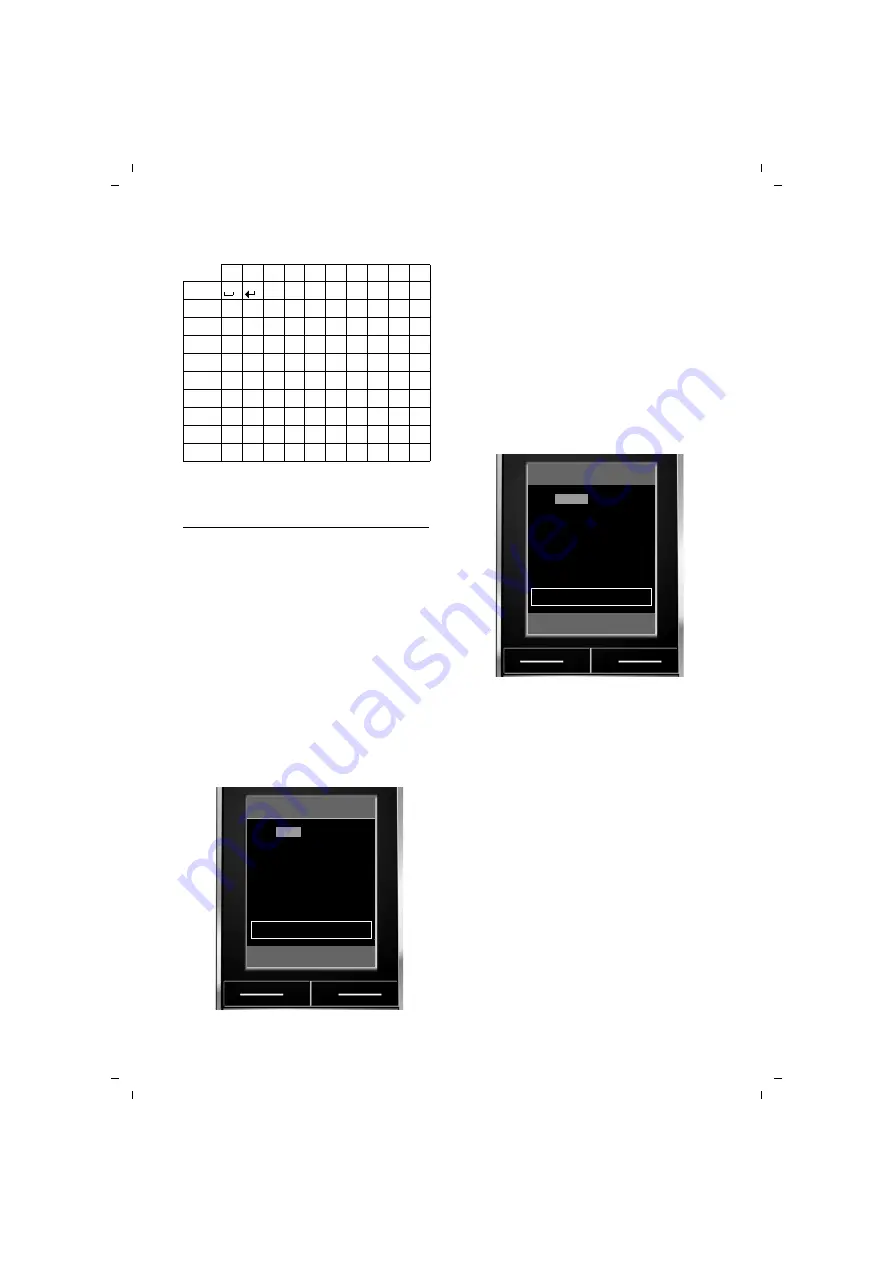
80
Appendix
Gigaset SL785 / GBR / A31008-M2009-L101-2-7619 / appendix.fm / 25.03.2009
Ve
rs
io
n 4, 16.0
9.20
05
Standard characters
1) Space
2) Line break
Writing an SMS (with predictive text)
T9 predictive text helps you when you are
writing text messages. The input language
must be set (
T9 is activated in "T9Abc" or "T9abc" mode
(
¤
Enter all the characters of a word by
pressing the corresponding key once.
Enter the whole word.
T9 searches the internal dictionary for
matching entries. If the list contains at
least one entry, this will be displayed; if
there is more than one entry, the first will
be displayed. The suggested word is high-
lighted in colour in the text field.
¤
To scroll through all the existing words,
repeatedly press the display key
§Sel.
Word§
.
¤
Press
u
or
v
or enter a special char-
acter (e.g. space, comma, full stop) to
confirm the required word.
If the entry is not saved in the dictionary or
the required word cannot be found when
scrolling through, the highlighting in the
text field will switch to an empty character
string. The note "Spell Word" will be dis-
played at the bottom left of the display.
¤
In this case, enter the word one charac-
ter at a time (
page 79) and confirm
the entry as described.
The general rules for creating text apply
when entering digits and special charac-
ters and controlling the cursor
1x
2x
3x
4x
5x
6x
7x
8x
9x 10x
1
2
a b c 2 ä á à â ã ç
3
d e f 3 ë é è ê
4
g h i 4 ï
í
ì
î
5
j k l 5
L
m n o 6 ö ñ ó ò ô õ
M
p q r s 7 ß
N
t u v 8 ü ú ù û
O
w x y z 9 ÿ ý æ ø å
Q
.
, ? ! 0
1)
2)
SMS
602(1)
T9 Abc
< C
Sel. Word
Hello Anna
SMS
601(1)
Spell Word
T9 Abc
< C
Options
Hello
_ _ _ _ _
Содержание Gigaset SL780
Страница 93: ...Version 4 16 09 2005 ...
Страница 94: ...Version 4 16 09 2005 ...
Страница 95: ...Version 4 16 09 2005 ...
Страница 96: ...Version 4 16 09 2005 ...
Страница 97: ...Version 4 16 09 2005 ...
















































