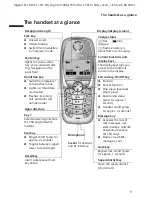14
Operating the telephone, menu guidance
Gigaset SL 100 / SL 150 / IM_engl / A31008-L150-J102-1-7619 / guidance.fm / 26.08.2003
Idle status
Display in idle status (example)
or
Reverting to idle status from anywhere in the menu:
◆
Press the "end call" key
a
for about 1 second, or
◆
Press no key: The display
automatically
reverts to the idle status after 2 minutes.
Changes which you have not confirmed or saved by pressing
,
Yes
,
Save
,
Send
or with
Save
will be lost.
Menu operation, with "Handsfree Volume setting" as an example
Time and date are
already set
Ð
V
INT 1
20.05.03
09:45
•
SMS
Gigaset SL 100
Time and date are
already set
Ð
V
INT 1
20.05.03
09:45
•
SMS
Gigaset SL 100
Time and date are
already set
Gigaset SL 150
Ð
×
V
INT 1
20.05.03
09:45
•
SMS
OK
OK
1.
v
Press the right side of the control key. The menu opens.
2.
s
Press the display key repeatedly until
Audio Settings
appears on the
screen.
3.
v
or
Confirm by pressing the right side of the control key or the display
key.
4.
v
or
Confirm the first display entry,
Handset Volume
,
by pressing the
right side of the control key or the display key.
5.
r
Press the left or right side of the control key to select the required vol-
ume (1–5).
6.
[RRRRRRRRRRRRRRRRRRRRR]
Save
Now press the display key to confirm the setting.
7.
a
Press and
hold
the "end call" key to return to the idle status.
OK
OK