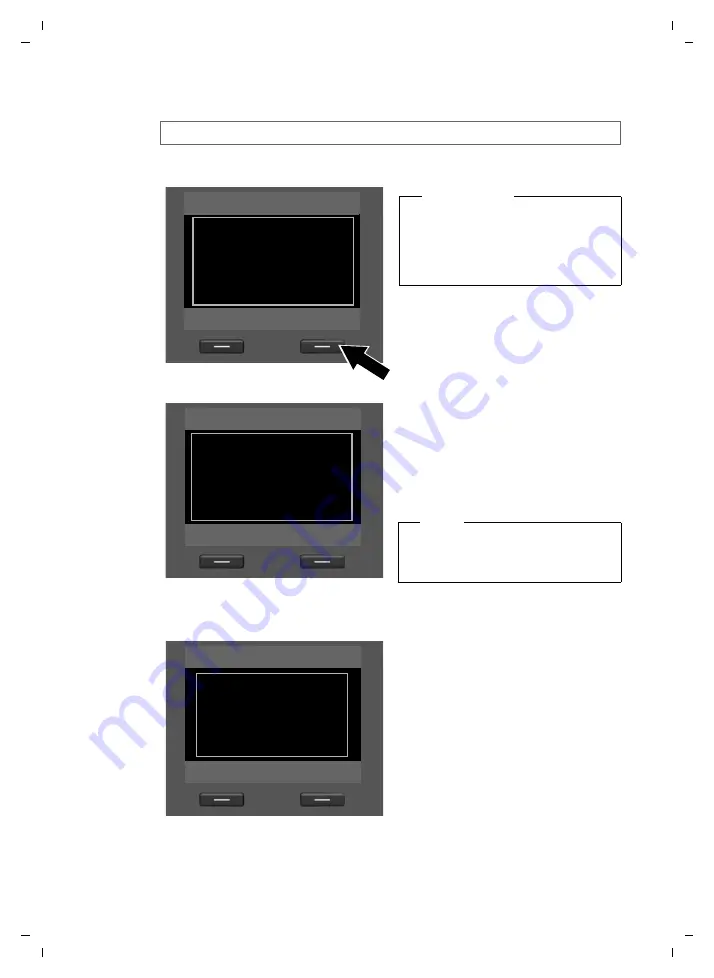
26
First steps
DL500A/DX600A-ISDN/DX800A / GRC EN / A31008-N3101-T101-1-8U43 / starting.fm / 27.10.10
V
e
rsion 4, 16.0
9
.2005
3. Registration wizard
The registration wizard helps you register handsets to the base.
If the handset has been successfully registered on the base, you will see the follow-
ing display (for approx. three seconds):
Is started on
Gigaset DX800A all-in-one
and
Gigaset DX600A ISDN
.
Please note
Press the left display key
§No§
, if you
do not wish to register any handsets.
This closes the registration wizard and
the connection wizard is started
(
¤
Press the display key
§Yes§
. The base
changes to registration mode.
Registration
?
Register a
handset?
No
Yes
¤
Start the registration
on the hand-
set
within approx.
60 seconds
according to the handset's user
guide.
Info
Press the display key
§Info§
to display
information about registering hand-
sets.
Registration
Ð
Please register
your handset
Cancel
Info
Once a Gigaset handset has been suc-
cessfully registered, it will change to
idle mode. The handset's internal name
is shown on the display (
INT 2
,
INT 3
to
INT 7
).
Registration
‰
Handset registered






























