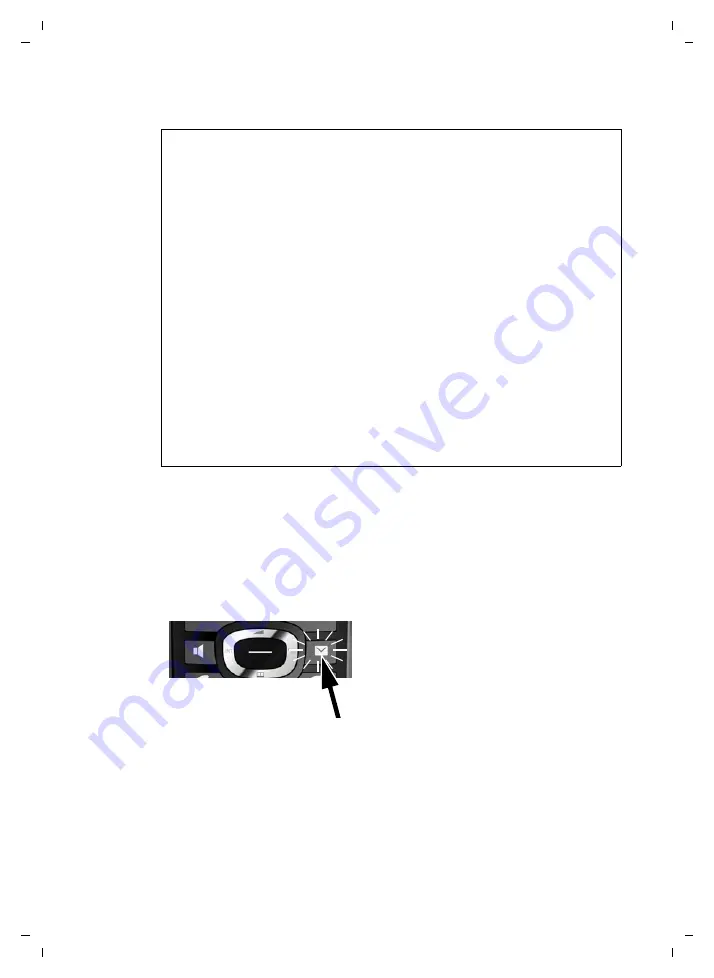
23
First steps
Gigaset C590 IP / IM-OST EN / A31008-M2215-R601-1-TE19 / starting.fm / 22.12.10
V
e
rsion 4, 16.0
9
.2005
Setting up the phone – installation wizard
If no VoIP connections have been generated on the phone yet, you can start the
installation wizard. The wizard allows you to make all necessary settings for your
phone.
Two individual wizards are combined to form the installation wizard.
1 IP wizard
2 Connection wizard
Starting the installation wizard
Auto configuration:
The configuration process for VoIP connections is automated for some VoIP pro-
viders. The provider creates a configuration file with all required VoIP access data
(the general VoIP provider data and your personal account data). This file is placed
on a configuration server on the Internet for downloading to your phone.
Your provider gives you a configuration code.
The installation wizard on your phone
prompts you to enter the
code at the relevant point. All the required VoIP data is then downloaded auto-
matically onto your phone.
The configuration file is only transferred via a secure connection (TLS authentica-
tion). If the TLS authentication fails, the message key
f
flashes. Press the mes-
sage key to display the
Certificate error - Please check your certificates in the
Web configurator.
message. Press the right display key to confirm the message.
Log in to the Web configurator
.
The
Security
Web page tells you why the secure connection could
not be established and what you can do.
If the configuration file fails to download (e.g., because the configuration server is
not available), the phone keeps trying to establish a connection until the file is
downloaded successfully to the phone.
As soon as the handset battery is sufficiently
charged, the message key
f
on the hand-
set will flash (approx. 20 minutes after you
have put the handset in the charger).
¤
Press the message key
f
.
Содержание Gigaset C590 IP
Страница 1: ......
Страница 222: ...Gigaset C590 IP IM OST EN A31008 M2215 R601 1 TE19 Cover_back fm 22 12 10 ...






























