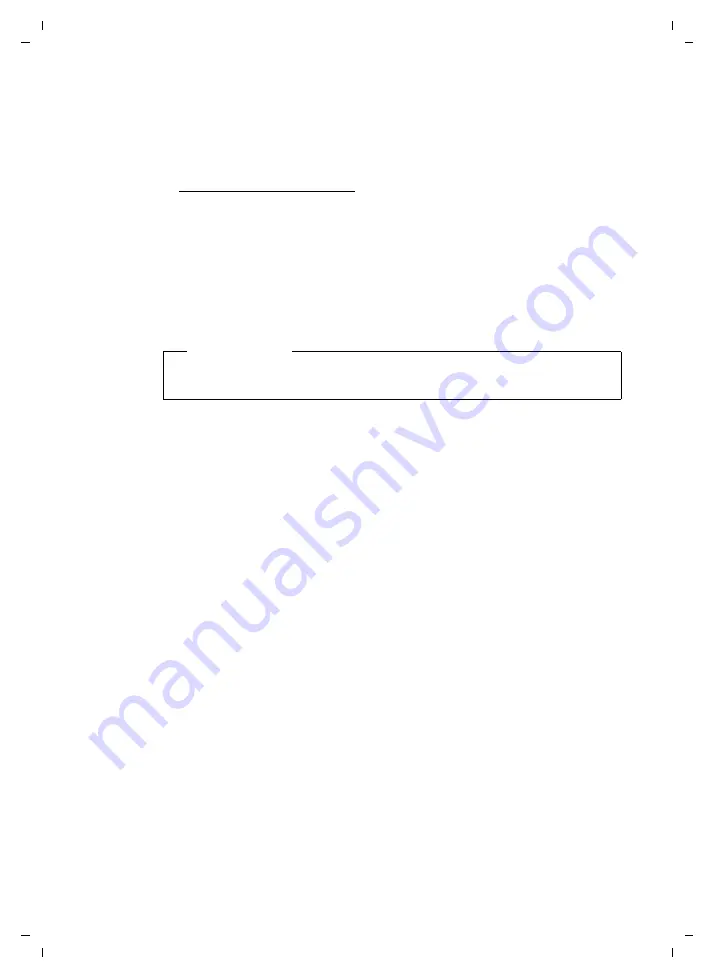
160
Configuring the phone via the Web configurator
Gigaset C590 IP / IM-OST EN / A31008-M2215-R601-1-TE19 / web-conf.fm / 22.12.10
V
e
rsion 4, 16.0
9
.2005
Establishing a connection via Gigaset config
Prerequisite:
your PC and phone are connected to the Internet.
¤
Launch the web browser on your PC.
¤
Enter the following URL into the Web browser's address field:
http://www.gigaset-config.com
¤
Press the return key.
You will receive a message stating that the connection has been forwarded to your
phone.
If several Gigaset phones can be reached via your Internet connection, you are
asked which of these phones you would like to be connected to.
After successfully forwarding the connection, the Web configurator's
Login
page is
displayed in the Web browser.
Please note
The connection between the PC and the Web configurator is a local connection
(LAN connection). The Internet is only accessed to establish the connection.
Содержание Gigaset C590 IP
Страница 1: ......
Страница 222: ...Gigaset C590 IP IM OST EN A31008 M2215 R601 1 TE19 Cover_back fm 22 12 10 ...
















































