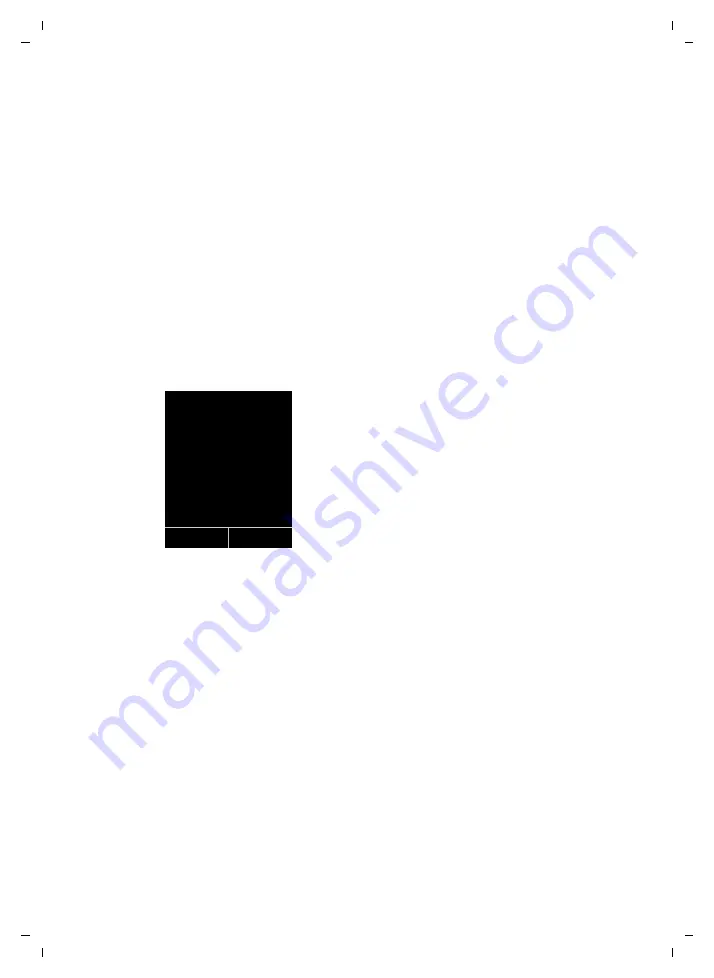
125
Using a handset as a room monitor
Gigaset C590 IP / IM-OST EN / A31008-M2215-R601-1-TE19 / add_features.fm / 22.12.10
V
e
rsion 4, 16.0
9
.2005
Activating the room monitor and entering the destination
number
v
¢
É
Additional Features
¢
Room Monitor
¤
You can enter data in the following fields:
Activation:
Select
On
to activate.
Alarm to:
Select
Internal
or
External
.
External number:
select the number from the directory (press display key
ö
) or
enter it directly.
Internal number:
press the display key
§Change§
¢
select the handset or
Call All
to call all registered handsets
¢
§OK§
.
In idle status, the destination number or the internal destination number is dis-
played.
¤
Press
§Save§
to save the settings.
When the room monitor function is activated, the idle display looks like this:
Changing the destination number saved
v
¢
É
Additional Features
¢
¤
Enter and save number as described in "
Activating the room monitor and
entering the destination number
.
Cancelling/deactivating the room monitor
Press the end call key
a
to cancel the call when the
room monitor is activated
.
In idle status
, press the display key
§OFF§
to deactivate room monitor mode.
i
V
07:15
INT 1
22 Oct
Á
Room Monitor
0891234567
OFF
Options
Содержание Gigaset C590 IP
Страница 1: ......
Страница 222: ...Gigaset C590 IP IM OST EN A31008 M2215 R601 1 TE19 Cover_back fm 22 12 10 ...
















































