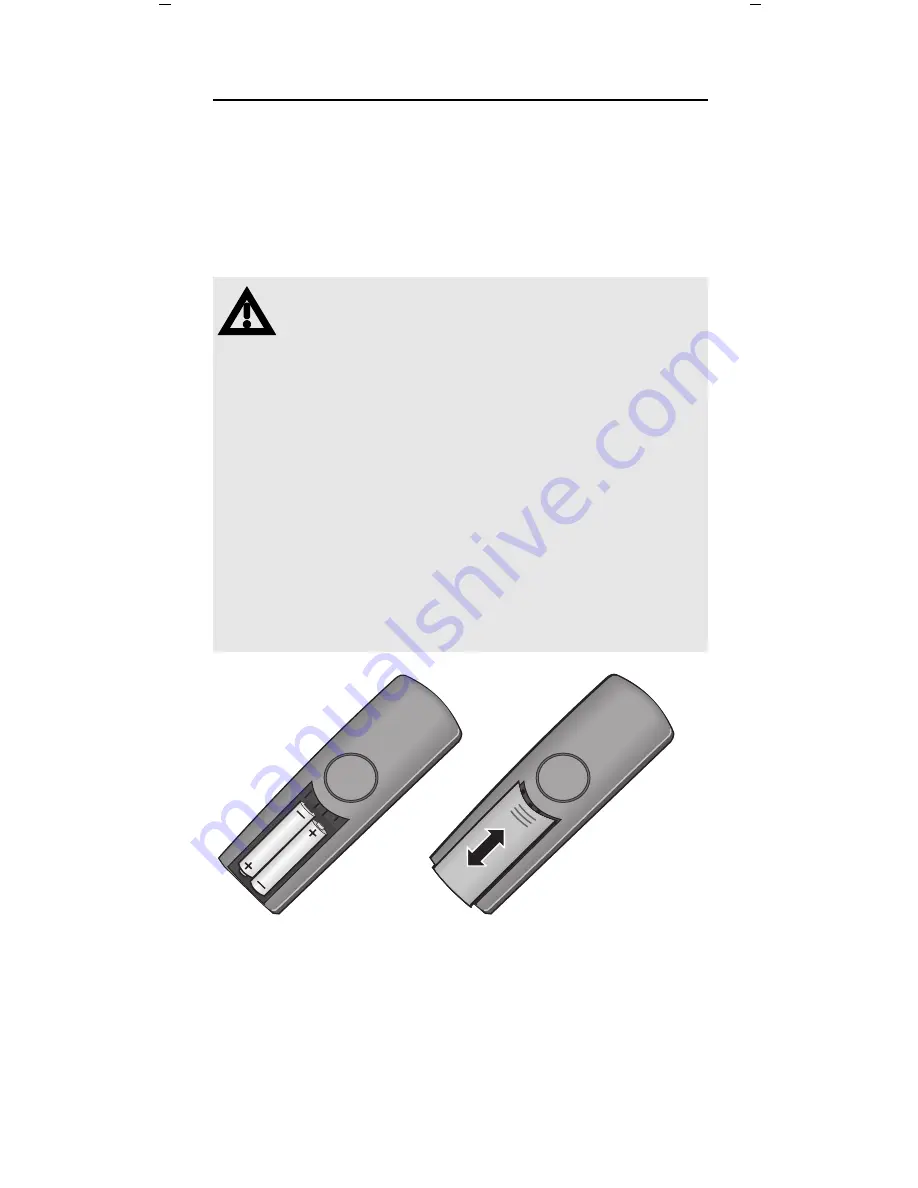
6
Giga 3000 Comfort, IM1-engl, A31008-G3000-B002-3-6Z19 3000co.fm
05.01.00
Preparing the handset
Contents of the package
Gigaset 3000 Comfort enhanced handset, two batteries,
attachment clip, operating instructions.
Inserting the batteries
• Insert the batteries, ensuring
correct polarity
– see fig-
ure on left.
• Slide the cover approx.
3 mm into the battery compart-
ment
and push gently forwards until it clicks into place.
•
To open
the cover, press the grooved area on the cover
and slide
back
.
• Never use ordinary (non-rechargeable) batteries.
Only use
approved batteries of the same type
(rechargeable), otherwise the battery casings
may be destroyed (dangerous). See table on
page 7.
• The handset’s battery compartments feature the
following diagrams:
g
Insert rechargeable batteries correctly
in accordance with polarity symbols.
h
Operate battery type in accordance
with these operating instructions.
• Never use non-Siemens charging units as these
can damage the batteries.
• Please dispose of old, defective batteries in an
environmentally-friendly manner.
Содержание Gigaset 3000 Comfort
Страница 1: ... 8 2QcU M Operating Instructions Gigaset 30 0 0 Comfort ENGLISH and Safety Precautions ...
Страница 28: ...28 ...







































