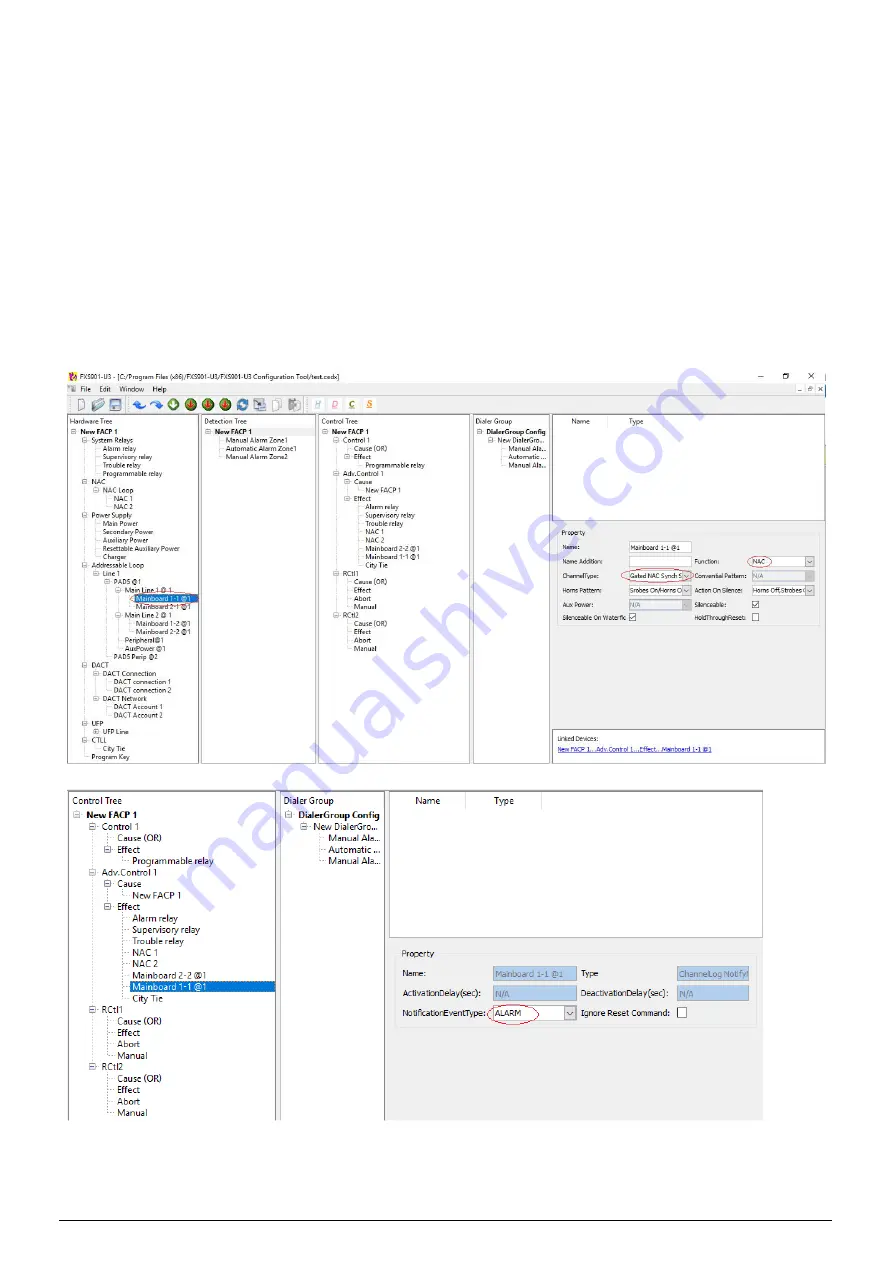
28/49
A6V10336897_d_en_
5.17 HOW TO SYNCHRONIZE PAD5 NAC WITH NAC SOURCE
A NAC connected to PAD5 can be configured to 4 different types: Conventional NAC, Synch Strobes Horns,
Gated NAC Conventional and Gated NAC Synch Strobes Horns. The Conventional NAC and Synch Strobes
Horns type NAC work according to PAD5 settings. As for Gated NAC Conventional and Gated NAC Synch
Strobes Horns, when there is a NAC source available, the PAD5 NAC is synchronized to the NAC source if
their notification event types are selected as the same. If their notification event type are selected differently
or the NAC source is missing, the PAD5 NAC works as degraded mode, which is working according to PAD5
settings.
Below screenshots display an example to show the settings when a PAD5 NAC is synchronized to the NAC
source:
Содержание FC901-U3
Страница 1: ...A6V10336897_d_en_ 2019 12 10 Smart Infrastructure FXS901 User Manual ...
Страница 30: ...FXS901 User Manual A6V10336897_d_en_ 29 49 ...
Страница 37: ...36 49 A6V10336897_d_en_ 4 When the following window is displayed click OK to close it ...
Страница 42: ...FXS901 User Manual A6V10336897_d_en_ 41 49 ...
















































