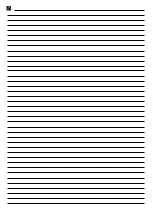Basic settings
en
11
12
Basic settings
You can configure the appliance to meet your needs.
12.1 Overview of the basic settings
You can find an overview of the basic settings and the
default factory settings here.
Dis-
play
Selection
Automatic childproof lock
– Switched off
1
– Switched on
– Manual and automatic childproof lock are
switched off.
Signal tone
– Confirmation signal and operating error
signal are switched off. The main switch sig-
nal remains switched on.
– Only the operating error signal is
switched on.
– Only the confirmation signal is switched
on.
– Confirmation signal and operating error
signal are switched on.
1
Energy consumption display
Ask your electricity supplier what the mains
voltage is.
– Consumption display is switched off.
1
– Consumption display at mains voltage of
230 V.
– Consumption display at mains voltage of
400 V.
– Consumption display at mains voltage of
220 V.
– Consumption display at mains voltage of
240 V.
Automatic timer
- Switched off.
1
-
- Cooking time after which the hotplates
switch off.
Duration of the timer end signal
– 10 seconds.
1
– 30 seconds.
– 1 minute.
Activation of the heating elements
– Switched off
– Switched on
– The last setting before switching off the
hotplate.
1
Resetting to the factory settings
– Switched off.
1
– Switched on.
1
Factory setting
12.2 Changing basic settings
Requirement:
The hob is switched off.
1.
Switch on the hob.
2.
Within the next 10 seconds press and hold for
approx. 4 seconds.
a
appears.
a
lights up on the hotplate display.
3.
Touch repeatedly until the required display ap-
pears.
4.
Set the required value on the control panel.
5.
Press and hold for 4 seconds.
a
The setting is activated.
Tip:
To exit the basic settings, switch off the hob using
. Switch the hob on again and reset.
Содержание ET8..LCP1
Страница 2: ...Ø cm 2 ET8 LCP1 Ø 21 14 5 Ø 35 14 5 Ø 20 14 5 Ø 23 18 Ø 14 5 ...
Страница 15: ......