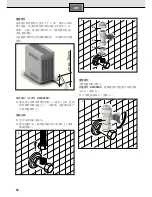39
en
Remove the drainage hose (28) and close the
■
opening with the red safety lock cap (27a).
Slide the sliding door (27) upward.
■
Open the water supply again. Insert the appli-
■
ance‘s electrical plug in the electrical socket and
switch the On/Off switch (14) to
I
.
Press the selection button
■
(Cold water).
It will take about 2 hours until all three tanks are
refilled.
The appliance is ready to operate when both LED in-
dicators “Hot water”(17) and “Cold water”(18) light
up completely.
Replacing the filters
The individual filters must be replaced after a cer-
tain time period has elapsed. Replacement of the
respective filter is indicated by flashing of various
LED combinations:
LED
Hot water
(flashes)
LED
Cold water
(lights up)
Filter to be replaced
Service life
(based on 10 l
water extracting quantity
per day)
Neo-Sense Filter
(Filter No. 1)
Order number BZ00NS1
every 6 months
RO Membrane Filter
(Filter No. 2)
Order number BZ00RO1
every 20 months
Post-Carbon Block Filter
(Filter No. 3)
Order number BZ00PC1
every 18 months
Only our customer service department is permitted to replace the
UV filter. Please call customer service.
Important:
The filter must be replaced as soon as the filter
change reminder is displayed. The device must not
be operated with a used filter.
The filter can be disposed of in the normal house-
hold waste.
Содержание DW03500 pureFlow
Страница 25: ...23 de ...
Страница 47: ...45 en ...
Страница 89: ...87 fr ...
Страница 111: ...109 it ...
Страница 133: ...131 nl ...
Страница 177: ...175 tr ...
Страница 200: ...198 ...
Страница 201: ......