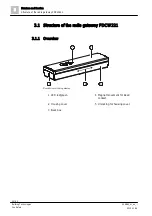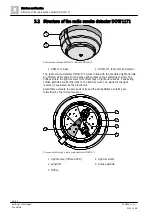Structure and function
Accessories for radio smoke detector DOW1171
3
33 | 82
Building Technologies
009865_m_en_--
Fire Safety
2015-11-06
3.8.5 Protective cage DBZ1194
●
To protect the devices against mechanical damage
●
Can only be used in conjunction with the following
accessories:
●
Order no.: BPZ:4677110001
3.8.6 Designation plate DBZ1193A
●
To identify the location
●
Compatible with:
●
Order no.: BPZ:4864330001