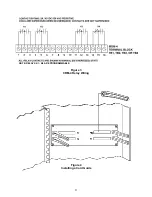2
INSTALLATION
Remove all system power before installation,
first battery and then AC. (To power up, con-
nect the AC first and then the battery.)
The CRM-4 module plugs into one slot on the
MOM-4 Expansion module. There are four avail-
able slots for the CRM-4 on the MOM-4 (See
Figure 1). Selecting which position on the MOM-4
to use for a CRM-4 determines which contacts
are available: TB1, TB2, TB3, or TB4.
Setting the Address
Before the CRM-4 is installed in the MOM-4, set
the network address on dipswitch S1 (See Figure
2). Set the network address to the address
selected in the CSG-M. Refer to Table 1 on the
back for the correct switch settings for that address.
Device Addresses on Module
The device addresses on the module are as follows:
Relay 1
01
Relay 2
02
Relay 3
03
Relay 4
04
LED 1
05
LED 2
06
Terminal Block Cover
The CRM-4 is shipped with a protective cover for
the MOM-4 terminal block used for that CRM-4
installation. To install this cover, remove the screw
and clamp assembly from position 8 on the MOM-4
terminal block used. Place the cover over the
terminal block and fasten it into position 8 with the
nylon thumb screw provided.
Mounting the CRM-4
The CRM-4 module has a card guide that must be
installed into the MOM-4 (See Figure 4). To install
the card guide:
1. Loosen the appropriate screw in the center
of the MOM-4 and set the card guide in place.
2. Make sure that the locating pin on the bottom
of the card guide is in the hole on the MOM-4.
3. Tighten the screw on the MOM-4 to secure
the card guide.
Then install the CRM-4 in the MOM-4, being sure
that the module is firmly seated in the card edge
connector.
ELECTRICAL INFORMATION
Electrical connections and ratings for the four
relays are shown in Figure 3.
Figure 2
CRM-4 PC Board
t
n
e
r
r
u
C
e
l
u
d
o
M
C
D
V
5
e
v
i
t
c
A
A
m
0
1
t
n
e
r
r
u
C
e
l
u
d
o
M
C
D
V
4
2
e
v
i
t
c
A
A
m
8
1
y
a
l
e
r
e
v
i
t
c
a
r
e
p
t
n
e
r
r
u
C
e
l
u
d
o
M
C
D
V
4
2
y
b
d
n
a
t
S
A
m
5
)
s
y
a
l
e
r
e
v
i
t
c
a
o
n
(