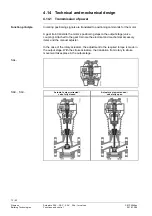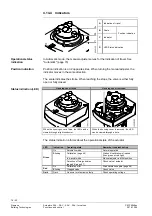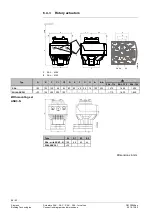74 / 92
Siemens
Actuators SAX.., SAY.., SAV.., SAL.. for valves
CE1P4040en
Building Technologies
Functions and control
2018-12-05
4.14.4 Indicators
A
Indication of travel
B
Scale
Position indication
C
Indicator
D
LED Status indication
In Automatic mode, the manual adjuster serves for the indication of travel. See
"Automatic" (page 73).
Position indication is on 2 opposite sides. When turning the manual adjuster, the
indicator moves in the same direction.
The scale indicates the stroke. When reaching the stops, the valve is either fully
open or fully closed.
Housing cover fitted
Housing cover removed
When the housing cover is fitted, the LED can be
viewed through a light conductor.
When the housing cover is removed, the LED
can be viewed through a hole.
The status indication informs about the operational state of the actuator.
LED
Indication
Operating state
Remarks, troubleshooting
Green
On
Automatic mode
Normal operation
Blinking
Calibration (page 46).
Wait until calibration is finished
(then green or red light)
In manual mode
Manual adjuster in MAN position
Detection of foreign bodies
(page 65 / page 67)
Check valve / actuator
Red
On
Calibration error
Start calibration again (page 46)
Blinking
Clogged valve
Check valve
Dark
Dark
No power or electronics faulty
Check operating voltage
Operational status
indication
Position indication
Status indication (LED)