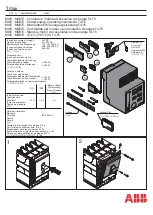Operation | 9
137/174
500-8384.9 • Version 11 • Installation and Operating Instructions • 8DJH
9.2.8 Mechanical interlocking with padlock
Padlock position
Bottom
Center
Top
Actuating opening
Earthing switch
none
Disconnector
Circuit-breaker
Switch-disconnector
Transformer switch
Possible switching opera-
tions
▪ EARTHING
▪ DE-EARTHING
No switching operations
possible
Precondition:
Spring en-
ergy store not charged
▪ CLOSED
▪ OPEN
Precondition:
Only possible
if the circuit-breaker is open
Charging the spring
Tab. 48:
Shackle diameter of padlock
Minimum [mm]
Maximum [mm]
6
12
9.2.9 Locking device for pushbutton
The pushbuttons can be equipped with a device for padlocking or for sealing (option).
Tab. 49:
Shackle diameter of padlock
Minimum [mm]
Maximum [mm]
3
6
Fig. 178:
Locking the pushbutton
1
Flap at the pushbutton
2
Hole for shackle padlock
3
Hole for sealing
Locking the pushbutton
1. Close the flap at the pushbutton.
2. Hook the padlock in and lock it, or fit the sealing.
9.2.10 Local-remote switch (option)
The local-remote switch determines the location from which the three-position disconnectors or
three-position switch-disconnectors can be motor-operated. The local-remote switch latches
tight in the selected setting.
Local setting
Remote setting
Local operation by motor
Remote operation by motor from the control room or
monitoring station
Local
Remote
Remote
Local
Содержание 8DJH
Страница 173: ......