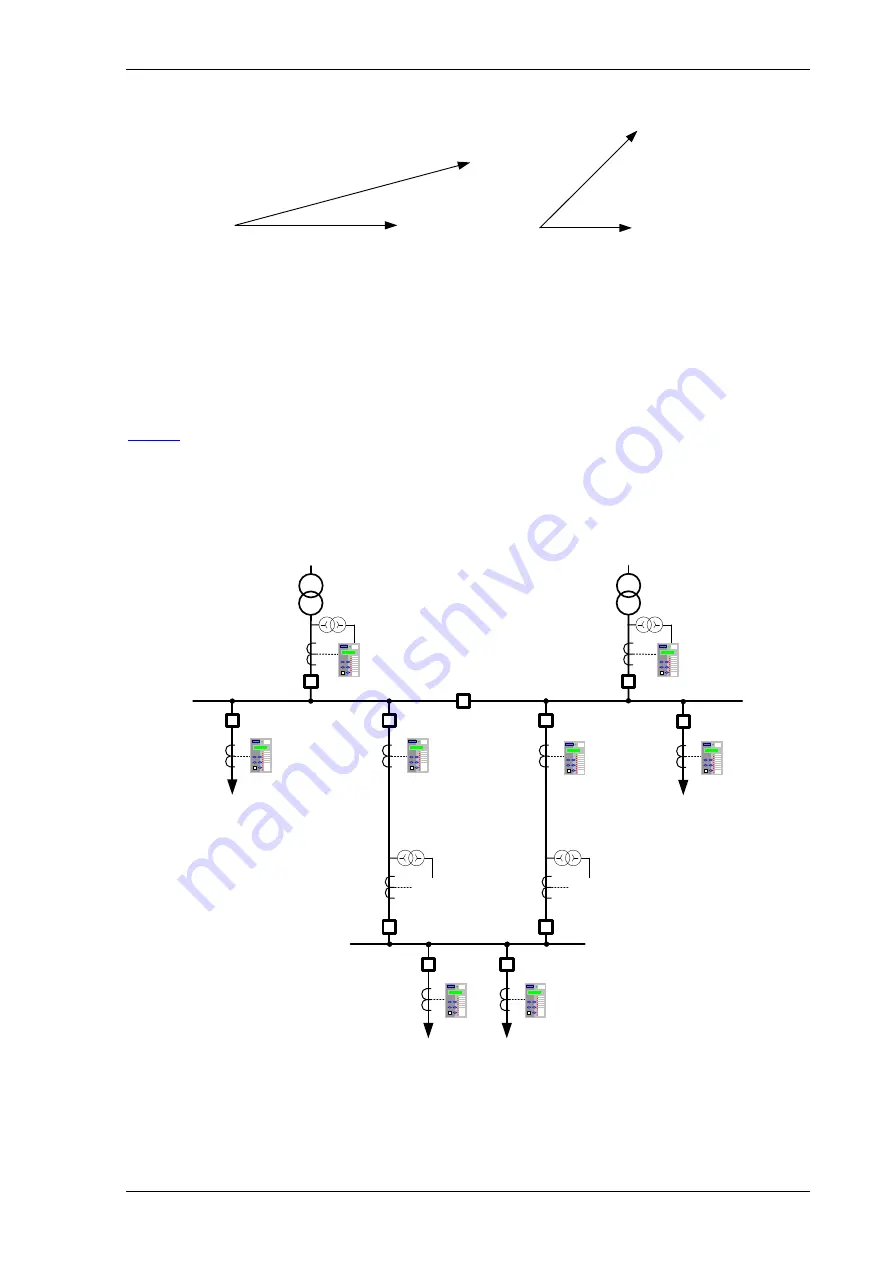
7SR10, 7SR11, 7SR12 Applications Guide
© 2018 Siemens Protection Devices Limited
Chapter 7 Page 16 of 41
V
Transformer Feeders
(Cable Circuits)
- 45
0
MTA
Current lagging
Voltage
Plain Feeders
(Overhead Lines)
- 30
0
MTA
I
V
I
Figure 2-9 Phase Fault Angles
Directional overcurrent elements allow greater fault selectivity than non-directional elements for interconnected
systems where fault current can flow in both directions through the relaying point. Consider the network shown in
The Circuit breakers at A, B, E and G have directional overcurrent relays fitted since fault current can flow in both
directions at these points. The forward direction is defined as being away from the busbar and against the
direction of normal load current flow. These forward looking IDMTL elements can have sensitive settings applied
i.e. low current and time multiplier settings. Note that Directional overcurrent relays may be programmed with
forward, reverse and non-directional elements simultaneously when required by the protection scheme.
Load
A
C
E
B
D
G
Figure 2-10 Application of Directional Overcurrent Protection
Содержание 7SR10 Argus Series
Страница 1: ...7SR10 Argus Overcurrent Relay Reyrolle Protection Devices ...
Страница 2: ...Siemens Protection Devices Limited 2 ...
Страница 152: ...7SR10 Technical Manual Chapter 4 Page 2 of 78 2018 Siemens Protection Devices ...
Страница 156: ...7SR10 Technical Manual Chapter 4 Page 6 of 78 2018 Siemens Protection Devices ...
Страница 188: ...7SR10 Technical Manual Chapter 4 Page 38 of 78 2018 Siemens Protection Devices ...
Страница 216: ...7SR10 Technical Manual Chapter 4 Page 66 of 78 2018 Siemens Protection Devices ...
Страница 218: ...7SR10 Technical Manual Chapter 4 Page 68 of 78 2018 Siemens Protection Devices ...
Страница 220: ...7SR10 Technical Manual Chapter 4 Page 70 of 78 2018 Siemens Protection Devices ...
Страница 222: ...7SR10 Technical Manual Chapter 4 Page 72 of 78 2018 Siemens Protection Devices ...






























