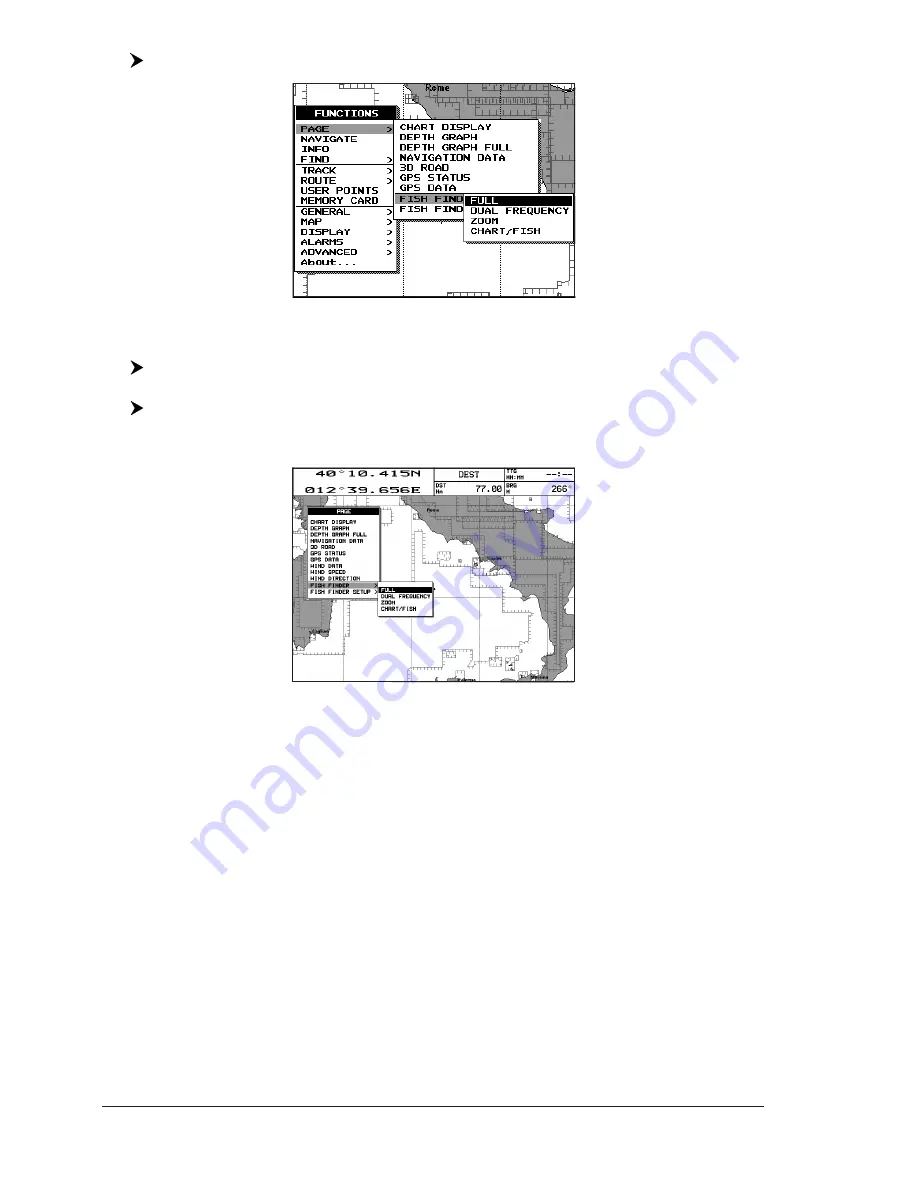
14
User Manual
[MENU] + "PAGE" + [ENTER] + "FISH FINDER" + [ENTER]
Fig. 2.2.1 - Fish Finder page selection by Menu
COLOR MAX 11/COLOR MAX PRO/COLOR MAX 15:
[DATA] + "FISH FINDER" + [ENTER] + select the desired page + [ENTER]
TRAWL PLOT 12/TRAWL PLOT 12 SD:
[PAGE] + "FISH FINDER" + [ENTER] + select the desired page + [ENTER]
The screen is shown in the following figure:
Fig. 2.2.1a - Fish Finder page selection by Menu
The menu now shows four selections related to the Fish Finder,
Full, Dual Fre-
quency
,
Zoom
and
Chart/Fish
. Move the cursor to select the desired item and
then press
[ENTER]
.
NOTE
When the Radar* is connected, two other displaying pages are available too,
Radar/FF
and
Radar/FF/Chart/Nav Data
. See the Radar* User Manual
for more information.
(*)
ONLY
FOR
COLOR MAX 11/COLOR MAX PRO/COLOR MAX WIDE E/COLOR MAX WIDE I/COLOR MAX
SEALINK E/COLOR MAX SEALINK I/EXPLORER II PLUS/COLOR MAX 15/TRAWL PLOT 12/TRAWL
PLOT 12 SD
2.2.1.1
Selection by Soft Key
The default soft keys configuration can be customized. When the Fish Finder is con-
nected, any soft key can be assigned any of the Fish Finder pages.
Pressing and holding down any of the four soft key shows a pop-up window on the
top of the soft key pressed that contains all possible data pages assignable to the soft
key pressed. Move the cursor key up/down to place the selector on the desired item;
move the cursor key to the right or press
[ENTER]
to set the selected item; move
the cursor key to the left or press
[CLEAR]
to close the pop-up window.
Содержание ES502
Страница 24: ...26 User Manual...
Страница 32: ...34 User Manual...



























