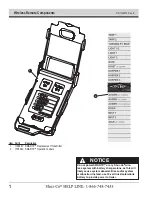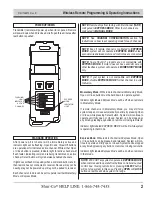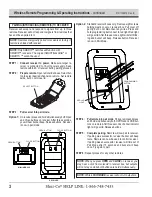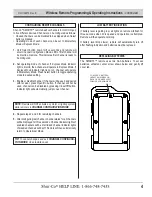P/N 1126870 Rev. B
5
Troubleshooting Guide
Our
Advanced Troubleshooting Guide
is available on our website:
http://www.shurco.com
, or call our Help Line:
1-866-748-7435
.
PROBLEM:
TRY THIS:
SMART3™ remote is not working.
No LED lights on remote are on.
1.
Close lid and open it again.
2.
Make sure batteries are placed correctly.
3.
Replace both AAA batteries in remote.
4.
Remote may be damaged. Call Shur-Co’s Help Line.
A
ll lights flash for three seconds,
remote turns off.
1.
Batteries are too low and must be replaced.
SMART3™ remote is not working.
I can operate system with but
-
tons on trailer mounted receiver
box, but not with remote. Re-
mote channel light (next to
Tarp
System
, for example) is blinking,
and when I press
Open/On
but-
ton, light blinks faster.
1.
Make sure remote is set to right channel. If you cannot set remote to desired channel
(
Tarp System
, for example) by pressing
Select
button, channel must be enabled. See
Channel Enable/Disable section and enable channel.
2.
Reprogram remote to receiver and try again. See Remote to Receiver Programming
section.
4.
Call Shur-Co’s Help Line.
System will not operate with the
remote or with the buttons on the
trailer-mounted receiver.
When the
Open
or
Close
button is
pressed, I don’t hear a loud click
from the receiver box.
1.
Make sure master disconnect switch on trailer (if equipped) is turned to
On
position.
2.
Circuit breaker may have tripped. Wait 15 seconds and try again.
3.
Check for loose or corroded connections between battery and solenoid in receiver box.
4.
Check for low system voltage. Measure voltage between positive and negative posts
on solenoid in receiver box on trailer. Positive solenoid post is marked “+” and nega
-
tive post is marked “-” at base of posts. With truck off, voltage should measure be
-
tween 12.5 and 12.7 volts. Make sure voltage reading is not negative, which indicates
power wires are hooked up backwards.
System will not operate with re
-
mote or with buttons on trailer-
mounted receiver.
When
Open
or
Close
button is
pressed, solenoid in receiver box
will click loudly (or “chatter”),
but
motor does not turn.
1.
Bypass circuit breaker in battery box and try again. If problem goes away, breaker was
fatigued or corroded and should be replaced.
2.
Ensure battery connections are tight and free of corrosion. Inspect all wires between
batteries for corrosion. Verify battery voltage is between 12.5 and 12.7 volts with truck
off. Be sure to measure voltage on battery to which system is connected.
3.
Inspect dual-pole power connection at front of trailer. Replace if corrosion is present.
Disassemble connector to inspect set screws inside and make sure they are tight, free
of corrosion,and that none of wire strands are short-circuiting. Apply dielectric grease
(not black grease) to metal contacts.
4.
Inspect wiring between dual-pole connector at front of trailer and solenoid in receiver
box. Replace corroded wires. Check wire for cuts in insulation. Copper wire will cor
-
rode quickly if insulation is cut.
5.
Disconnect motor from back two posts (marked
In
and
Out
) on solenoid. Press and
hold
Open
or
Close
button to engage solenoid. If solenoid does not measure at least
12.5 or -12.5 volts between back two posts while engaged, solenoid is damaged. Call
Shur-Co’s Help Line.
6.
If solenoid voltage measures at least 12.5 or -12.5 volts between back two posts
(marked
In
and
Out
) when motor wire is disconnected, motor may be damaged or
there may be a short circuit in motor wire between motor and solenoid. This assumes
system has been checked for corrosion and other issues listed above. Call Shur-Co’s
Help Line.
Содержание SMART3
Страница 1: ...Wireless Remote P N 1126870 Rev B ...
Страница 8: ......