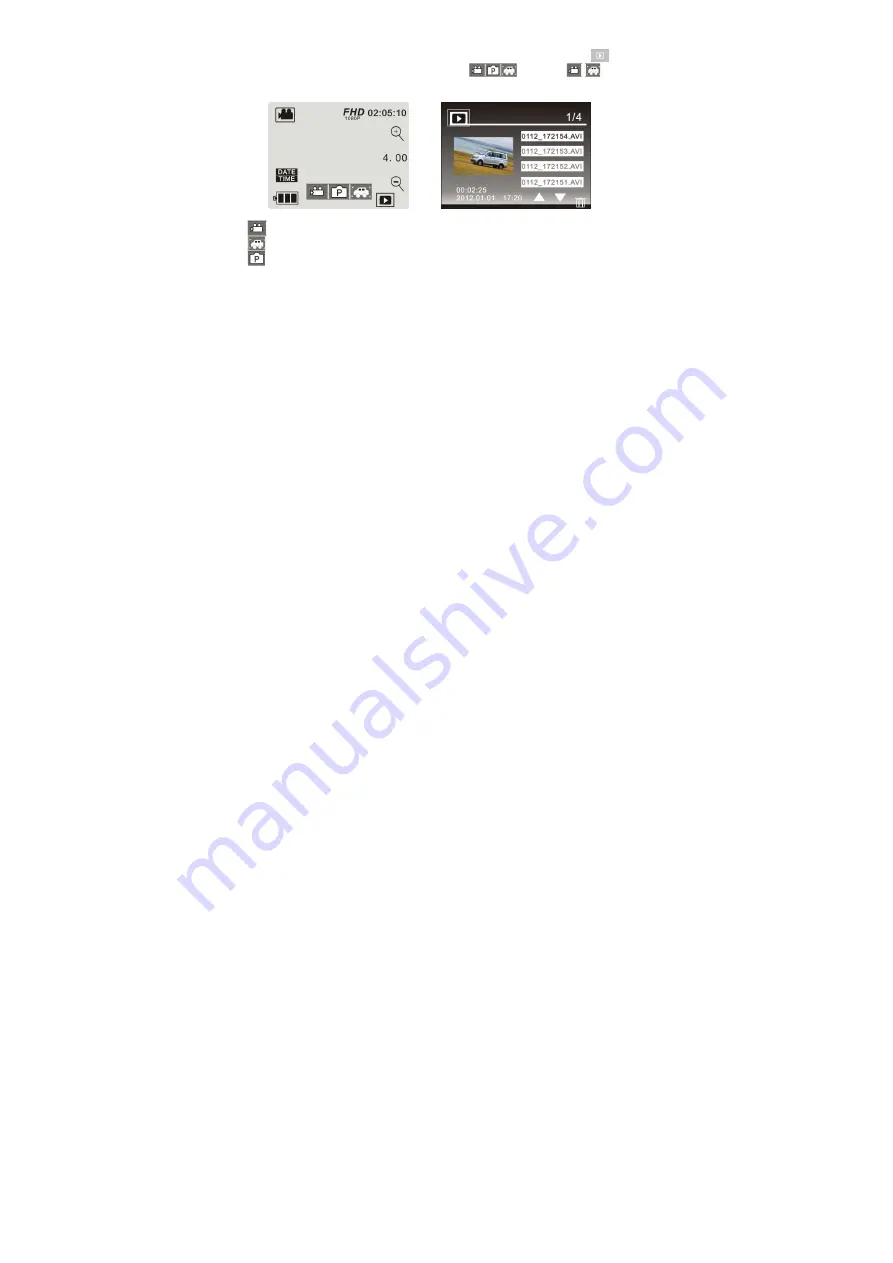
14
9. Playback mode:
9.1 After turning on the camera and enabling the Preview state, press the Playback icon (
) in the lower
right corner of the LCD display to activate the menu (
). Click the
/
to switch to the
file list mode. Then you can playback video clips by clicking a file name in the list.
Indicate normal video files
Indicate vehicle video files
Indicate photo files
Содержание DVH528
Страница 1: ...SPORTSCAM USER MANUAL ...









































