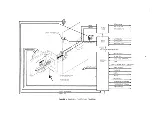Содержание Bi-Compliant SAB850
Страница 1: ...SA850 851 Bi Compliant Double Sided Diskette Storage Drive Shugart ...
Страница 12: ...DC POWER DRIVE SELECT ss r 55 OUT DIRECTION SELECT STEP IN J FIGURE 2 TRACK ACCESS TIMING 8 j 3 ms MIN ...
Страница 48: ... 5V tiT TO IN LED USE DRIVER TO DOOR LOCK DRIVER 16 D IN USE HI A B FIGURE 37 HEAD LOAD LATCH USING IN USE 44 ...
Страница 52: ...LATCH STOP SHIPPING DISK FIGURE 41 PACKAGE ASSEMBLY 48 ...
Страница 53: ...MINIMUM LOAD MAXIMUM LOAD FIGURE 42 PALLET LOADING 49 ...