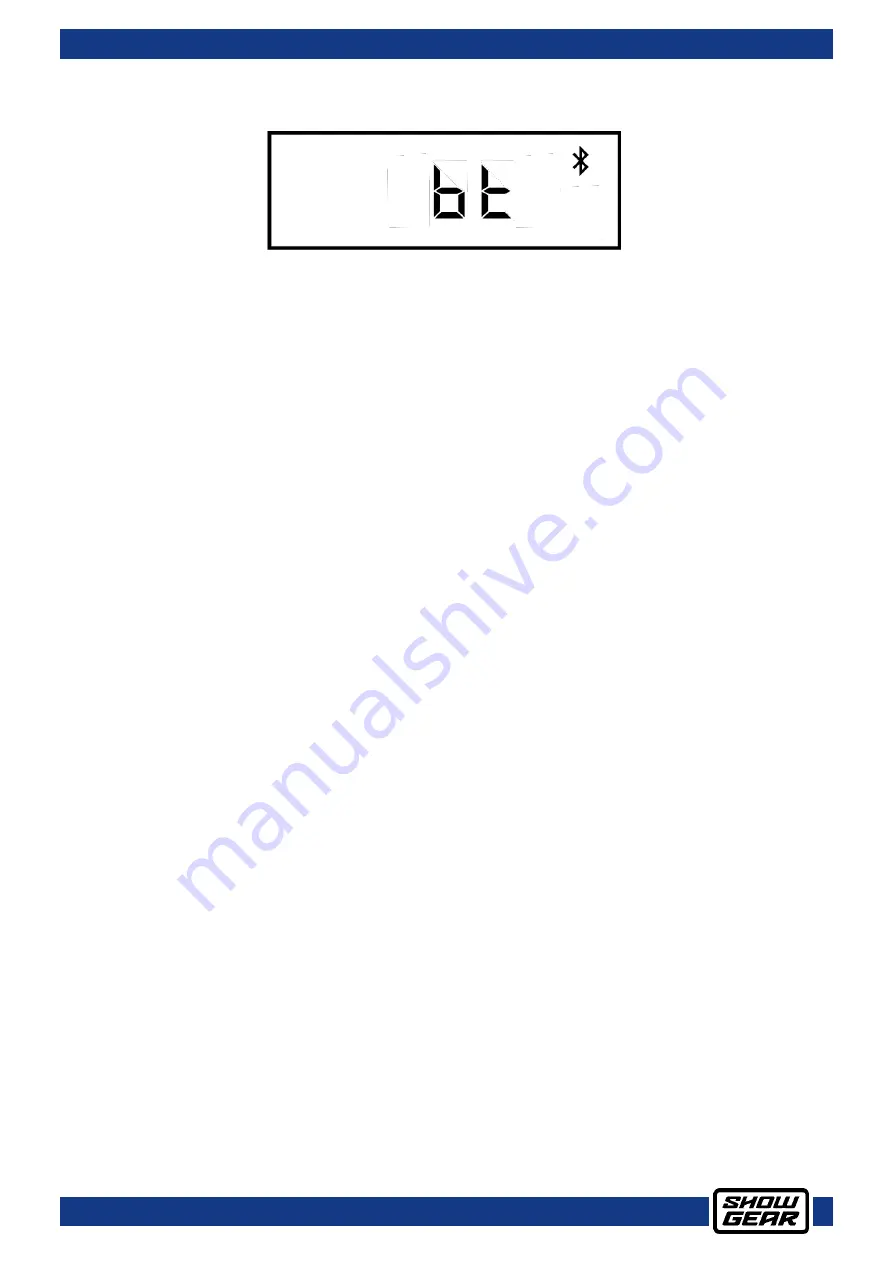
10
Ordercode: 925000
Venga 15, 15” Plastic Active Speaker USB
3. Bluetooth Mode
01)
Press the MODE button (11) until the display shows:
02)
The Bluetooth logo will be blinking.
03)
Activate Bluetooth function on your external device, search for available Bluetooth devices and pair
your external device with the Venga speaker (device name: Bluetooth).
04)
The Bluetooth logo on the display will now stop blinking and will be continuously on. It means that the
Venga speaker and your Bluetooth device have been successfully paired.
05)
Play music on your Bluetooth device and it will be audible on the Venga speaker.
06)
Only one Bluetooth device can be paired with one Venga speaker.
Tips For Achieving Maximum Performance
Keep the distance between the paired Bluetooth devices as short as possible.
Avoid placing the Bluetooth devices near metal surfaces and obstructions.
Perform a walk-through before performance or presentation. If dead spots are found, adjust the
location of the Bluetooth devices. If dead spots remain, mark the dead spots and avoid them.




















