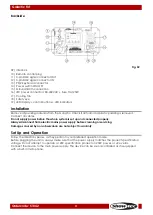24
Ordercode: 51342
Galactic TXT
08)
To display all the texts one-by-one, press the
key. All the saved texts will now be displayed in a
sequence.
09)
Press the
PgUP
and
PgDN
keys to toggle manually between your saved texts.
10)
To call up one particular text, press the key combination of
key
and the
numeric keys, 0-9.
11)
To delete all the texts in order to create new ones, press the following key combination:
12)
All the texts have now been deleted.
13)
To create new texts, repeat all the steps 1-10.
4. Time Mode
01)
Press the
key to proceed to the main menu.
02)
While in the main menu, press the
UP
and
DOWN
cursors until the display shows
.
03)
Press the
ENTER
key to confirm. The display will show
.
04)
Press the
ENTER
key again. The display will show
. Press the
ENTER
key to enter time display
mode. Press
UP
and
DOWN
cursors to choose one of the two options:
Day and Time
Only Time
05)
While the display shows
, press the
UP
and
DOWN
cursors. The display will show
.
06)
Press the
ENTER
key to enter time display settings.
07)
There are several adjustable time display aspects. Press the
ENTER
key to toggle between:
Year
Month
Day
Hour
Minutes
Seconds
12- or 24-hour Display Mode
Содержание Galactic TXT
Страница 18: ...17 Ordercode 51342 Galactic TXT Menu Overview ...
Страница 32: ...31 Ordercode 51342 Galactic TXT Patterns ...
Страница 36: ...35 Ordercode 51342 Galactic TXT Dimensions ...
Страница 37: ...36 Ordercode 51342 Galactic TXT ...
Страница 38: ...37 Ordercode 51342 Galactic TXT Notes ...
Страница 39: ...38 Ordercode 51342 Galactic TXT ...
Страница 40: ... 2015 Showtec ...