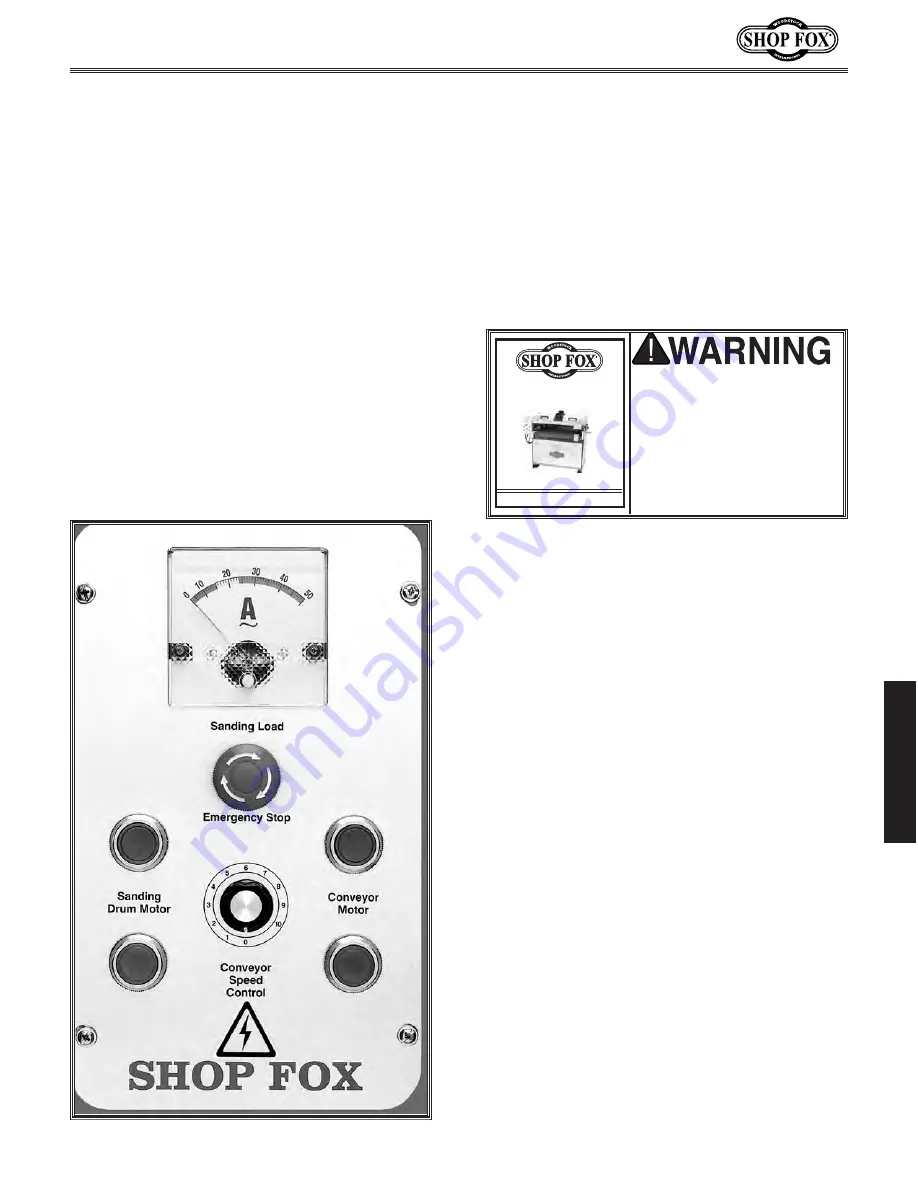
-23-
OPERATIONS
Control Panel
The control panel enables you to turn the
conveyor
ON/OFF
, control the workpiece feed
rate, turn the sanding drums
ON/OFF,
and
monitor the sanding load applied by observing
the load meter on the control panel. The panel
controls are described in detail below. See
Figure 42
for control locations.
DO NOT operate this
sander until you have
completed all assembly,
and adjustments. Observe
all safety precautions,
and read and understand
this entire manual.
INSTRUCTION MANUAL
MODEL W1678
26" DOUBLE DRUM SANDER
Phone: 1-360-734-3482 • On-Line Technical Support: [email protected]
COPYRIGHT © MARCH, 2003 BY WOODSTOCK INTERNATIONAL, INC.
WARNING: NO PORTION OF THIS MANUAL MAY BE REPRODUCED IN ANY SHAPE OR FORM WITHOUT
THE WRITTEN APPROVAL OF WOODSTOCK INTERNATIONAL, INC.
Printed in Taiwan
Figure 42.
Control Panel.
The control panel offers these controls:
• Sanding Load
Meter:
Allows you to observe
the amperage draw, which indicates the
sanding load on the sander so you don’t
overload the motor (25 amps is the maximum
safe load limit).
NOTE
: the load applied on the sander is a
balance between conveyor feed rate,
sanding drum pressure on the workpiece,
grit of sandpaper used, and the species of
wood being sanded.
• Emergency Stop
Button:
Allows you to turn
the main power
ON
or
OFF
to the double
drum sander, and shut down the machine in
an emergency. Twist clockwise and pull to
turn
ON,
and push to turn the sander
OFF.
• Conveyor Speed Control
Dial:
Allows you to
adjust the speed at which the feed conveyor
pushes the workpiece into the sander from
0-20 FPM.
• Sanding Drum Motor
ON
and
OFF
Buttons:
Allows you to turn the sanding drums
ON
or
OFF
independently of the conveyor.
• Conveyor Motor
ON
and
OFF
Buttons:
Allows you to turn the conveyor belt
ON
or
OFF
independently of the sanding drums.
Overview
The Model W1678 26" Double Drum Sander
accepts stock up to 4
1
⁄
2
" thick by 26" wide, and
is capable of completing rough and finish sanding
in one pass.
The feed conveyor pushes the workpiece into
the infeed side of the sander and under the first
pressure roller, which holds the workpiece firmly
against the conveyor belt. The front sanding
drum sands the workpiece with a coarse-grit
sandpaper first. Then the workpiece is pushed
under the second pressure roller and under the
rear sanding drum, which sands the final surface
with a finer-grit sandpaper, and then travels out
of the sander. During sanding, a dust collector
removes sanding dust through the two dust
ports.
ADJUSTMENTS
Содержание SHOP FOX W1678
Страница 48: ...NOTES...
Страница 49: ......
















































