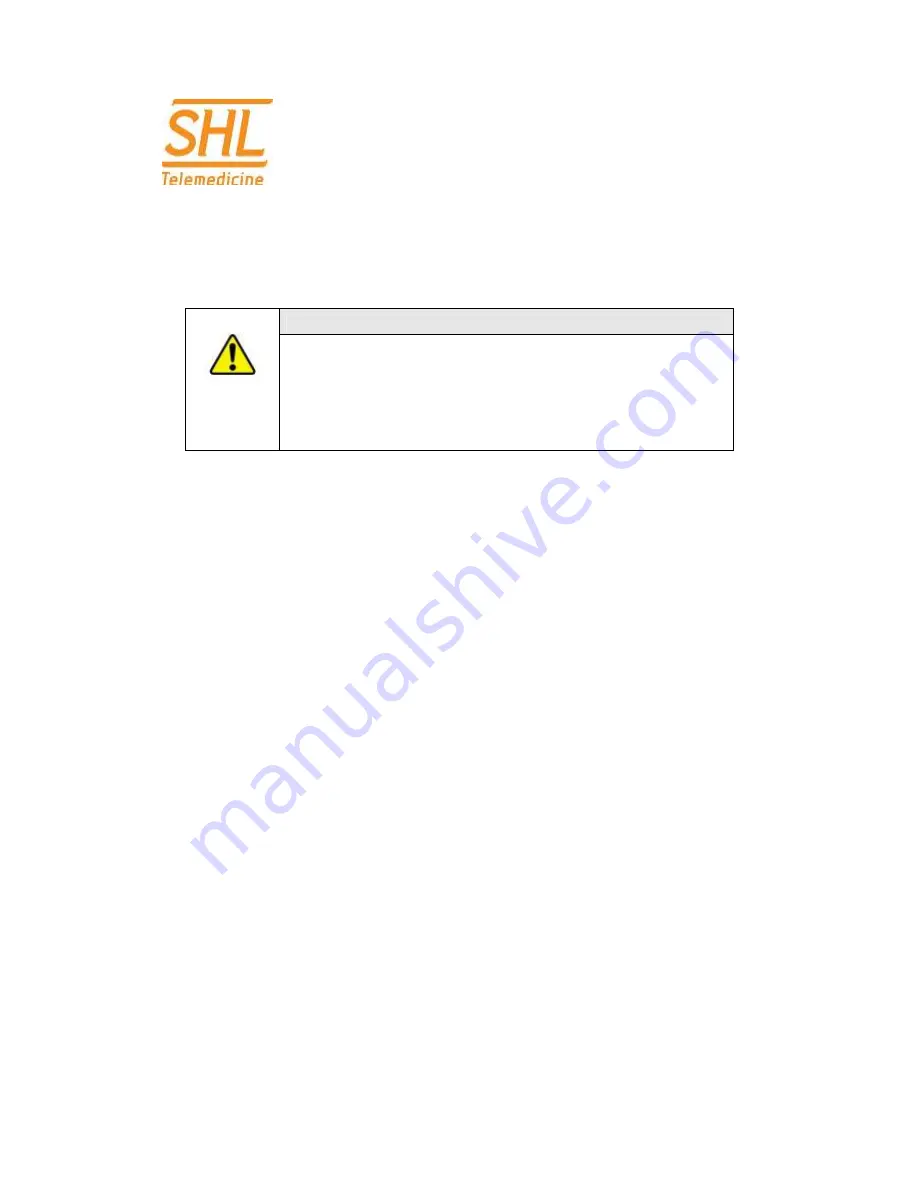
CCM - Communication Center Module
__________________________________________________________________________________________________
Customer service telephone number:
1-800-221818
8
3.
Communication Options
Caution
The User Manual describes all the ways a measurement device
can communicate with the CCM.
The User Manual also describes the way the CCM can
communicate with the MC.
Please refer to the communication options available at your
CCM as defined in the quick guide.
How does the CCM communicate with the MC?
The CCM can communicate with the MC in one way:
LAN Interface
:
Connects the CCM to the MC using your local area network (LAN) - (see
component
3
on the CCM diagram above).
This way is the fastest way to send the data
to the MC.
How does a measurement device communicate with the
CCM?
A measurement device can communicate with the CCM in one of three different ways:
Serial Port
:
This is a cable connection to the CCM. The CCM can communicate with two 2
devices at the same time (see component
4
on the CCM diagram above).
Bluetooth Wireless
:
This is wireless communication to the CCM. It can communicate
with up to 7 devices at the same time.
USB
:
This is also a cable connection to the CCM. It connects to a USB port on your CCM
(see component
5
on the CCM diagram above).




































