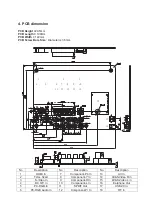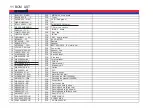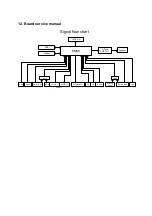8. software Update Steps:
Step1: Copy merge_6M48.bin file to USB disk, and then plug the disk to USB slot.
Step2: Power on the LCDTV.
Step3: Press MENU key
,
then left or right key, call the main menu as below:
OSD Language English
TTX Language
Blue Screen
OSD Duration
User Reset
Software Update USB
(
)
OPTION
Step4: Use up or down key, move the highlight bar to Software Update(USB) and press OK
key.
Step5: Press left key to confirm to software update or right key to cancel the operate.
Step6: Wait the end of this operation and then the LCDTV will be restart automatically.
Содержание STV-16LED1
Страница 1: ...LED TV SERVICE MANUAL Editor Verify Approver STV 16LED1 ...
Страница 12: ...10 IR KEY Board Part 9 External power AC DC ADAPTER The power output is DC12V the maximum current is 3A ...
Страница 22: ...13 Schematic ...
Страница 23: ......
Страница 24: ......
Страница 25: ......
Страница 26: ......
Страница 27: ......
Страница 28: ......
Страница 29: ......
Страница 30: ......
Страница 31: ......
Страница 32: ......
Страница 33: ......
Страница 34: ......