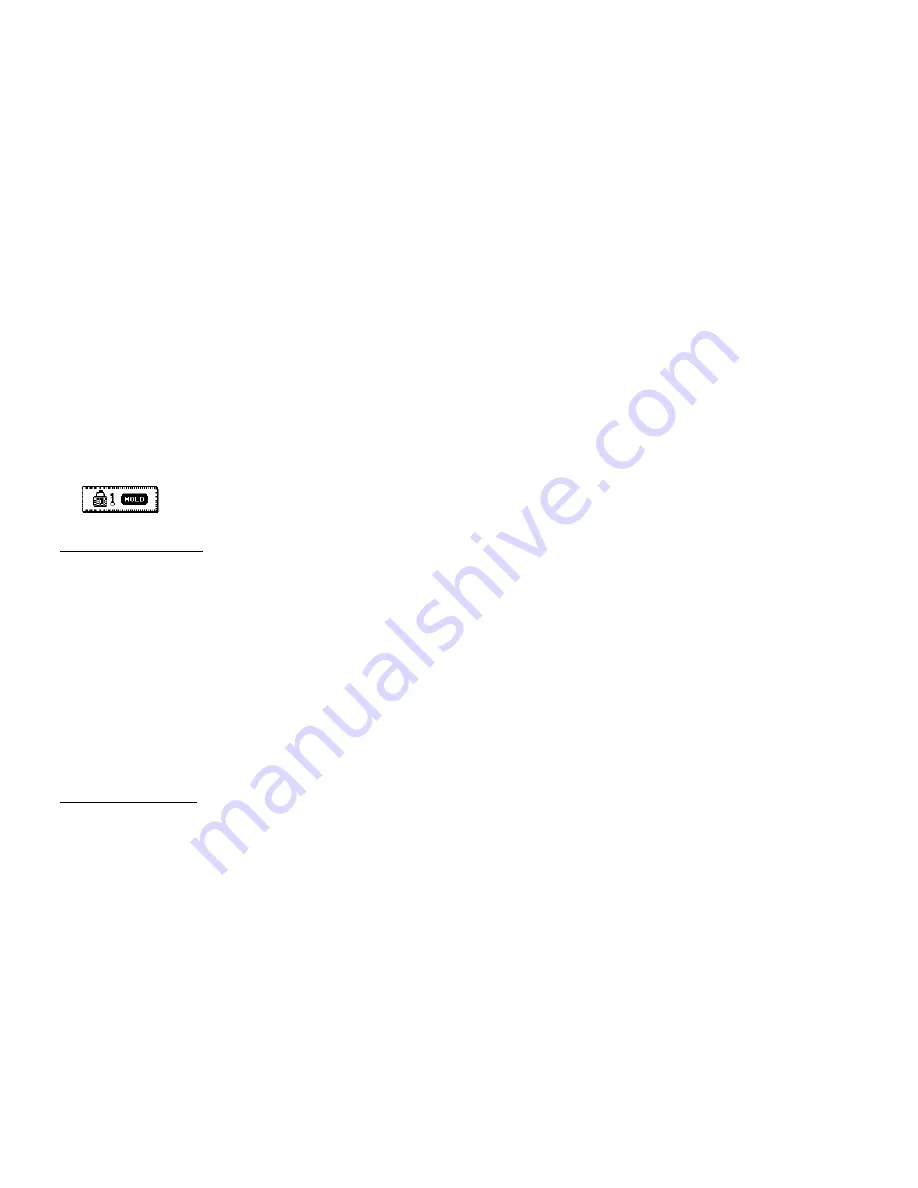
4
8. Choose Setting to enter player configuration menu. You can set Record Time, Backlight, Light
Color, Language, Power Off, Replay Mode, Contrast, Online Mode, Memory Info, Firmware
Version, Firmware Upgrade or Return to Main Menu.
9. On the player, there’s a HOLD switch. Once you have set it, all the buttons on the player will be
inactive. You will see this on the LCD. To deactivate this feature, slide the switch following the
arrow label.
Music Operation
1. Press Play/Pause will either play or pause the song.
2. Press Left/Right (FF/REW) to choose to the next or previous song.
3. Press VOL+ or VOL- to adjust volume.
4. Press and hold Left/Right (REW/FF) to rewind or fast forward.
Synchronous Lyrics
1. For synchronous lyrics support, you must ensure the Music file has additional .LRC file on the
same folder. E.g. Song.mp3 and Song.LRC.
2. While the song is playing, lyrics should appear automatically. If not, please press and hold the
Menu to see the lyrics.
Voice Operation
If LCD shows the following:













