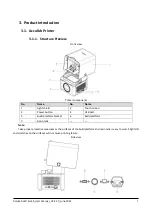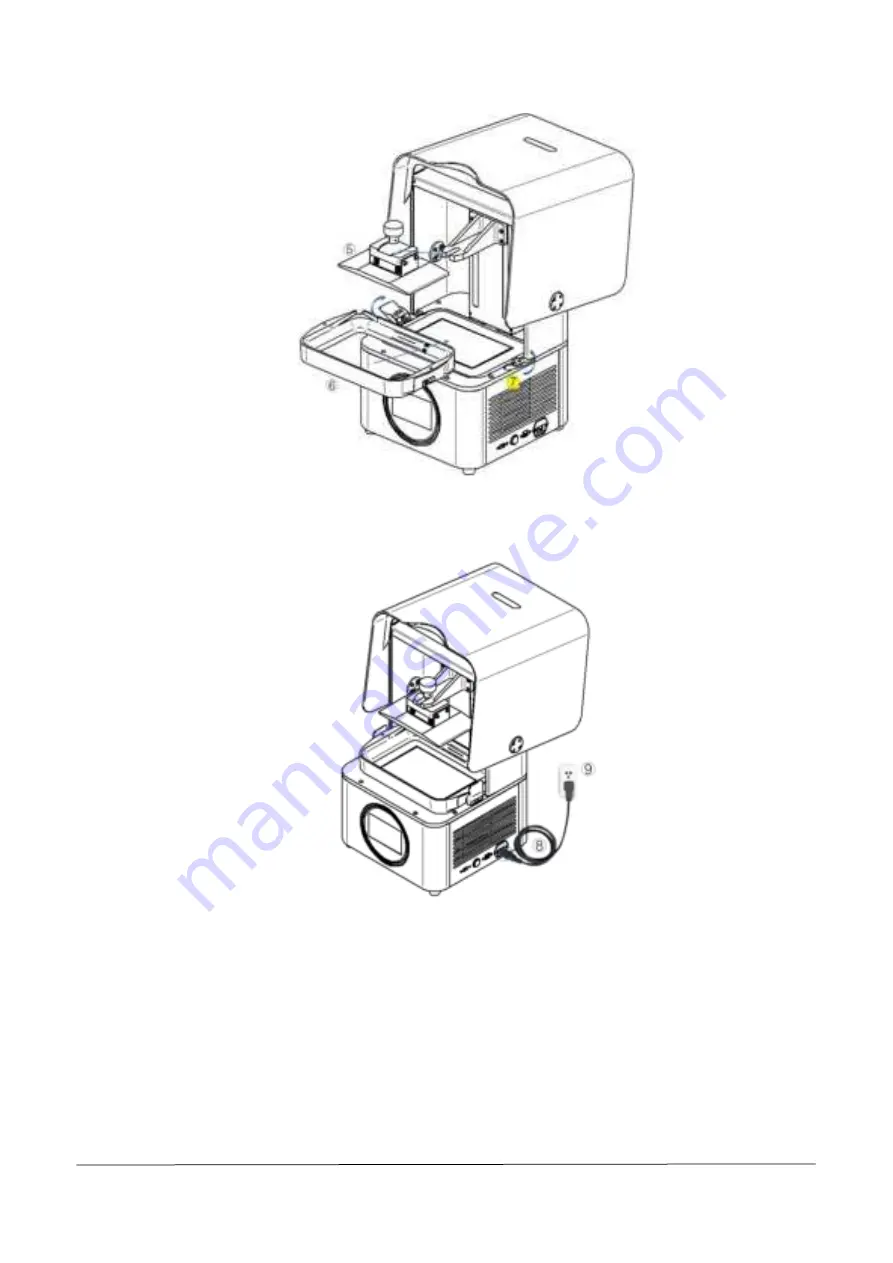
AccuFab-L4D & L4K_User Manual_V3.2.20_June 2021
8
Step 2: Insert resin tank ⑥ into the position. Lock the buckles ⑦ of the resin tank to lock the resin tank.
Step 3: Connect the power supply as the picture shows, and press the power button on the right side of the
printer.
4.3.
Add Material
Shake well before pouring material into the resin tank. Note that the resin level should be between the
indicator lines of minimum and maximum.
Содержание AccuFab-L4D
Страница 1: ...AccuFab L4D L4K User Manual V3 2 20 ...