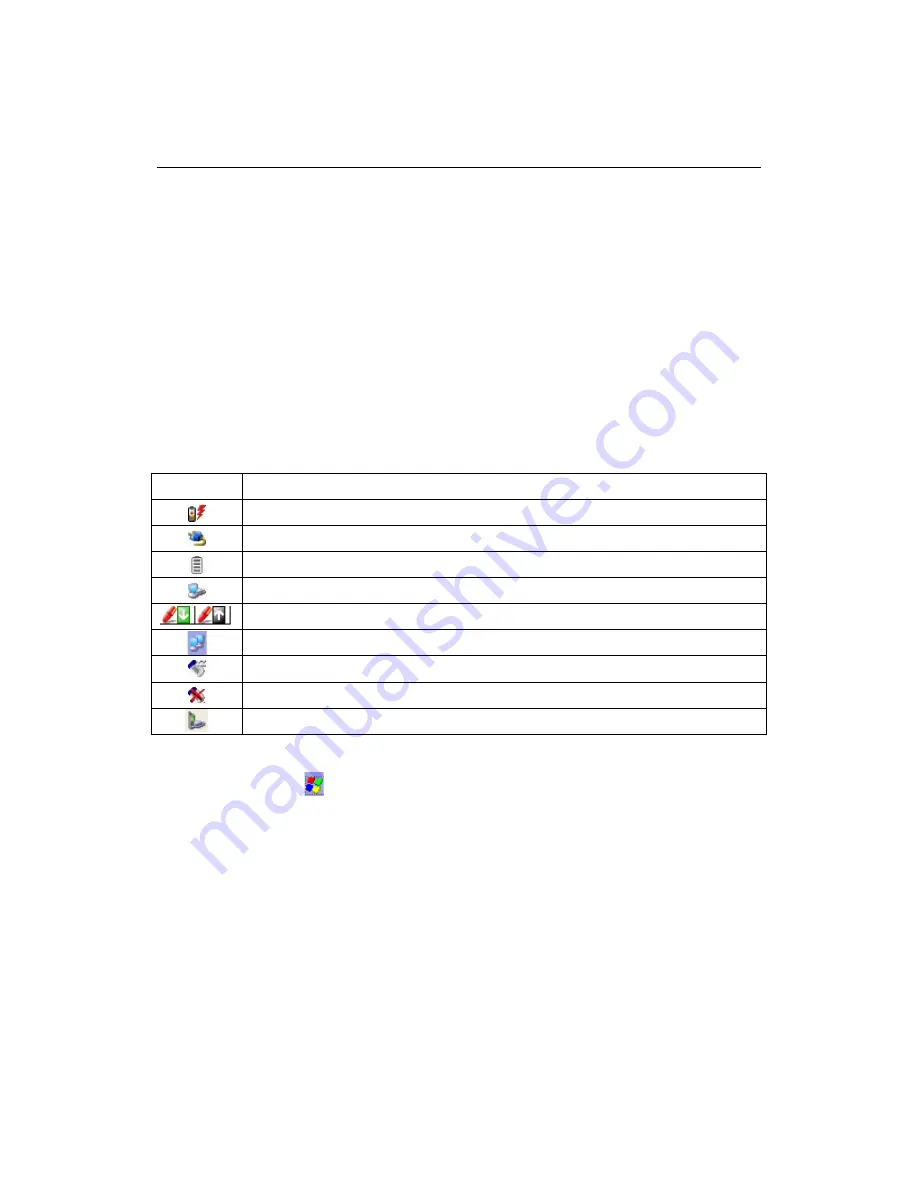
Starting
This chapter explains you basic functions of STM-7100.
When you turn on the unit, basic screen will be displayed.
Functions of Icons in the basic screen are explained as bellows.
You need to install the ActiveSync program for connecting this unit to the Computers.
Please refer the “Connect to the PC” pages for installation and how to use of ActiveSync.
▶
Screen Icon
Like PC Windows, you can see the Task bar on the lower part of the main screen.
Icon
Description
Battery is charging
Battery is full (connect to the AC power)
Remaining battery status
Connecting to the PC (ActiveSync)
Show/ Hide the input panel
Wireless LAN status( On/Off)
Wireless LAN Off
Wireless LAN is On, but not connected to the AP
Network connection status
▶
Access the Program
①
Tab the “Start” button.
②
You can access the program with selecting the program on “Start” menu or main screen. Also
you can use the file explorer.
- 13 -
Содержание STM-7100
Страница 1: ...S ST TM M 7 71 10 00 0 U Us se er r G Gu ui id de e Shinheung Precision Co Ltd 1...
Страница 6: ...1 Basic Unit 8 Parts Name 8 Using the Stylus 11 Reset 12 6...
Страница 22: ...Establish a partnership is finished Click Finish 22...
Страница 26: ...4 Shell and File Explorer 28 Shell 28 File Explorer 30 26...
Страница 34: ...Stylus When stylus does not operate correctly you can tap Re Align to revise the coordinates System Property 34...
Страница 35: ...Basic system information Storage memory Program memory setting 35...
Страница 37: ...37...
Страница 38: ...Option is needless to change Tap Start to start formating Check Quick format to format quickly 38...
Страница 40: ...Printer Setting Test Program to check printer status 40...
Страница 53: ......




























