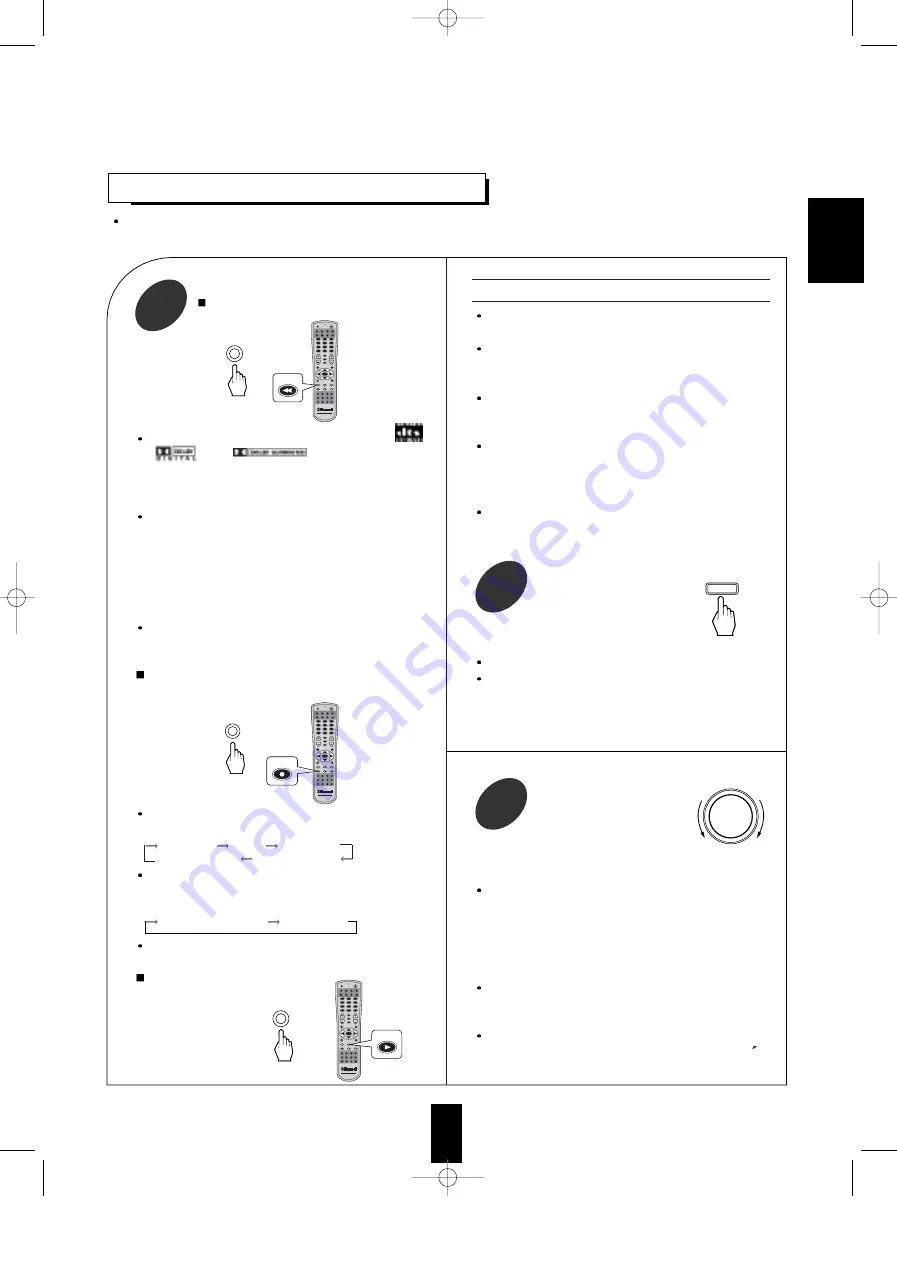
1 9
ENJOYING SURROUND SOUND
Surround sound effect will not work properly if the signal passes through a graphic equalizer.
Please refer to your equalizer operating instructions for guidance on switching off (or defeating) the equalizer.
Select the desired surround mode.
When selecting the DTS or Dolby
Surround mode.
1
When playing program sources bearing the “ ”,
“ ” or “ ” trademark, etc. such
as video, DVD or LD software, the DTS, Dolby
Digital or Dolby Pro Logic mode is selected
automatically according to the input signal.
When playing Dolby Digital program sources encoded
into the 2 channel format, the Dolby Pro Logic mode or
the Dolby Digital mode is automatically selected
according to the encoding process. (In case that the Dolby
Digital mode is automatically selected, pressing the
AUTO button allows this unit to be switched to the
Dolby Pro Logic mode.)
To enjoy the DTS or Dolby Digital mode, be sure that the
program source and the corresponding digital input are
selected correctly. If not, no sound will be heard.
When selecting a surround mode among Theater, Hall,
Stadium,Church, 6.1 CH Surround, TruSurround modes.
Each time the DSP MODE button is pressed, the
surround mode changes as follows;
THEATER
HALL
STADIUM
TruSurround
CHURCH
In the DTS or Dolby Digital mode only, each time
this button is pressed, the surround mode changes as
follows;
6.1 CH SURROUND
TruSurround
When the 6.1 CH DIRECT is selected as an input
source, the surround mode cannot be selected.
When canceling the surround
mode for normal stereo
operation.
This receiver is equipped with circuitry that allows the
use of a wide range of speaker systems.
This circuitry works be redirecting the bass
frequencies or the entire channel to speakers that are
capable of reproducing them.
When a Large or full range speaker capable of deep
bass response is used for one of the channels, that
channel should be set to L.
When a small or satellite speaker with limited bass
capability is used, that channel should be set to S.
Deep bass from that channel will be redirected to the
main left and right speakers or to the subwoofer.
When there is no speaker available, that channel
should be set to N. All the information in that channel
will be redirected to other available speakers.
or
AUTO
SE
TUP
AUD
SAT
VOL
VID 4
SE
TUP
P.SCAN
VOL
SLEEP
CH LEVL
HOME THEATER MASTER
RNC-30
PWR
ENTER
PHONO
CD
TUNER TAPE MON
T2 MON
VID SEL
VID 2
VID 3
VID 4
AUX
ROOM 2 SYS DISP
AUD
CD
DVD
AUX
TV
VCR
CBL
SAT
1
2
3
4
5
6
7
8
9
MUTE
0
CH SEL
T.TONE
D.TIME
D.ADJ
STEREO
AUTO
6.1CH IN
DSP MODE
OSD
AUTO
or
DSP MODE
SE
TUP
AUD
SAT
VOL
VID 4
SE
TUP
P.SCAN
VOL
SLEEP
CH LEVL
HOME THEATER MASTER
RNC-30
PWR
ENTER
PHONO
CD
TUNER TAPE MON
T2 MON
VID SEL
VID 2
VID 3
VID 4
AUX
ROOM 2 SYS DISP
AUD
CD
DVD
AUX
TV
VCR
CBL
SAT
1
2
3
4
5
6
7
8
9
MUTE
0
CH SEL
T.TONE
D.TIME
D.ADJ
STEREO
AUTO
6.1CH IN
DSP MODE
OSD
DSP MODE
or
STEREO
SE
TUP
AUD
SAT
VOL
VID 4
SE
TUP
P.SCAN
VOL
SLEEP
CH LEVL
HOME THEATER MASTER
RNC-30
PWR
ENTER
PHONO
CD
TUNER TAPE MON
T2 MON
VID SEL
VID 2
VID 3
VID 4
AUX
ROOM 2 SYS DISP
AUD
CD
DVD
AUX
TV
VCR
CBL
SAT
1
2
3
4
5
6
7
8
9
MUTE
0
CH SEL
T.TONE
D.TIME
D.ADJ
STEREO
AUTO
6.1CH IN
DSP MODE
OSD
STEREO
Adjusting the speaker settings
Press the SPEAKER
MODE button for more
than 2 seconds to enter the
front-center-rear speaker
mode.
2
The front-center-rear speaker setting is displayed.
When the 6.1 CH DIRECT is selected as an input
source or “ANALOG” is selected as signal input in
the stereo mode, the speaker mode function cannot
be available.
Each time the MULTI CONTROL knob is rotated,
one of 9 different speaker settings is selected and
displayed for 8 seconds as follows;
FL-CL-RL, FL-CL-RN, FL-CN-RL,
FL-CS-RN, FL-CN-RS, FS-CS-RS,
FS-CS-RN, FS-CN-RS and FL-CS-RS
F stands for Front Speakers, C for Center Speaker,
R for Rear Speakers, L for Large, S for Small and N
for None.
Large Speakers are capable of deep bass response
and typically have one driver with a cone that 10
(25 cm) or larger.
Select the desired speaker
setting.
3
ENGLISH
SPEAKER
MODE
MULTI CONTROL






























