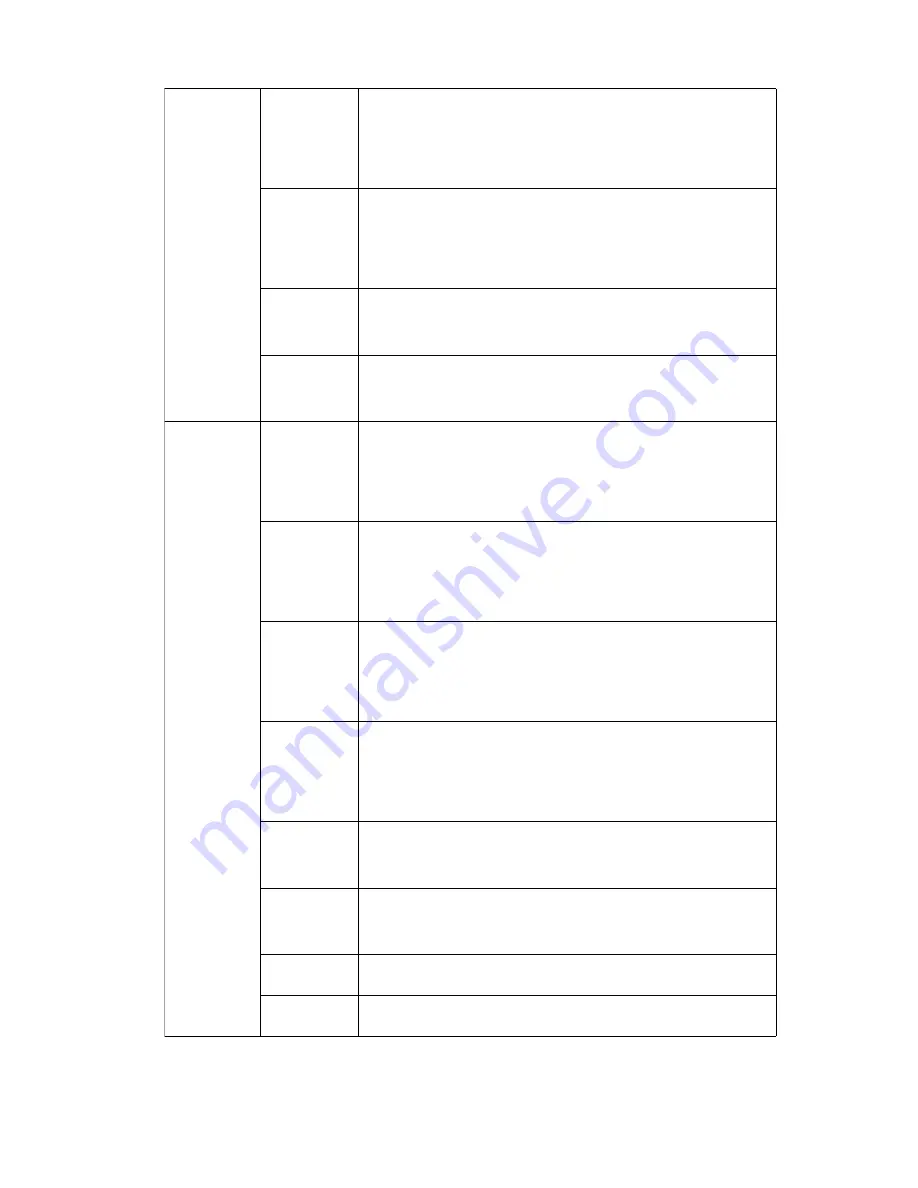
Video lost
Set video lost alarm channel and linkage parameters: alarm
output, recording, snapshot, PTZ, Email sending, FTP
upload, etc.
Alarm input
Set alarm input channel and linkage parameters: alarm
output, recording, snapshot, PTZ, email sending, FTP upload,
etc.
Alarm
output
Set alarm mode: configuration, manual, stop
Abnormal
Storage device not exist, not enough space, access storage
device fail, IP conflict, network abnormal alarm
System
General
Set system time, data format, language, hard disk full time
operation, machine number, video format, output mode,
summertime, stay time
Encode
Set encode mode: encode mode, resolution, frame rate, bit
rate, image quality, code stream value, I frame interval
parameter, video/audio enable.
Network
Set basic net parameter, and DHCP
、
DNS parameter
,
auto-gain IP address, network high-speed download, net
transmission tactics
Net service
ARSP
、
Mobile monitor
、
UPNP
、
FTP
、
WiFi
、
3G
、
alarm center
、
RTSP
、
PPPOE
、
NTP
、
、
IP authority
、
DDNS parameter,
etc.
GUI display
Set channel title, cover area, time title, channel time overlap
and position
PTZ Config
Set channel, PTZ protocol, address, baud rate, data bit, stop
bit, parity
RS485
Set protocol, address, baud rate, data bit, stop bit, parity
RS232
Set serial port function, baud rate, data bit, stop bit, parity
Содержание SEWIFIIPCVW
Страница 10: ...Pic 3 4 Record setting ...
Страница 12: ...Pic 3 5 Snapshot setting 3 5 2 Playback click at upper left side on monitor page to enter video playback page ...
Страница 35: ...Pic 4 20 IP authority setting black list Pic 4 21 IP authority setting white list ...
Страница 43: ...Pic 4 30 Channel and time title setting 4 4 6 RS232 ...
Страница 51: ...Pic 4 40 default ...
Страница 55: ...Pic 4 44 version info ...
Страница 68: ...Add the device successfully then click the device access the device successfully ...






























