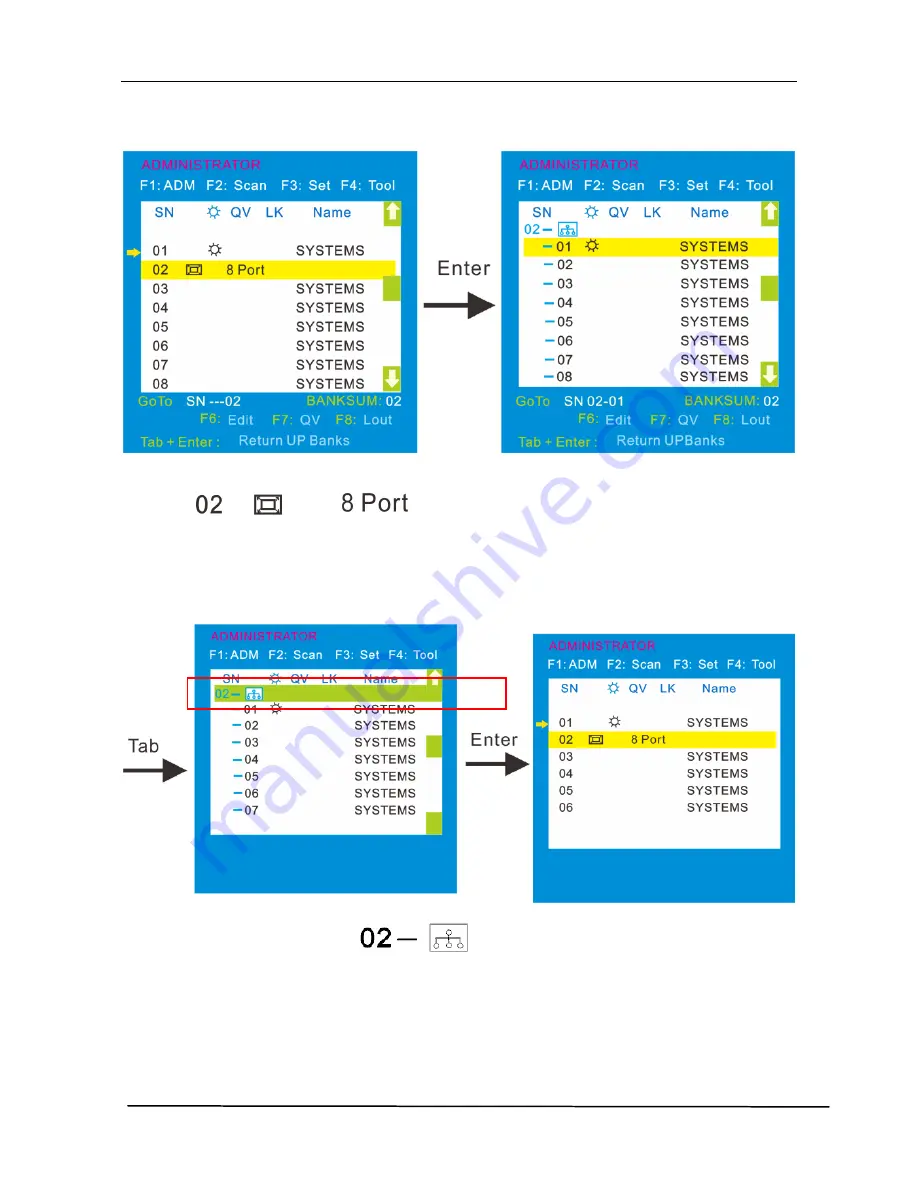
User Manual
- 23 -
Cascade Function
1. Operate the host computer under cascade
4-1.5 4-1.6
Note:
Shows that we have already connected an 8
port KVM to port 2(see diagram 4-1.5), we can connect 8 computers to the 8 port
KVM. Press
【
Pa UP
】
to select port on current station, then press
【
Enter
】
to operate
the port.
2. Return to OSD main menu
Note:
1. Press
【
Tab
】
, then
in column SN changes into green, which
indicates the port has been selected. Then press
【
Enter
】
to return to main
menu to operate other ports.
2. Press
【
Pa DN
】
returns to the OSD main menu.































