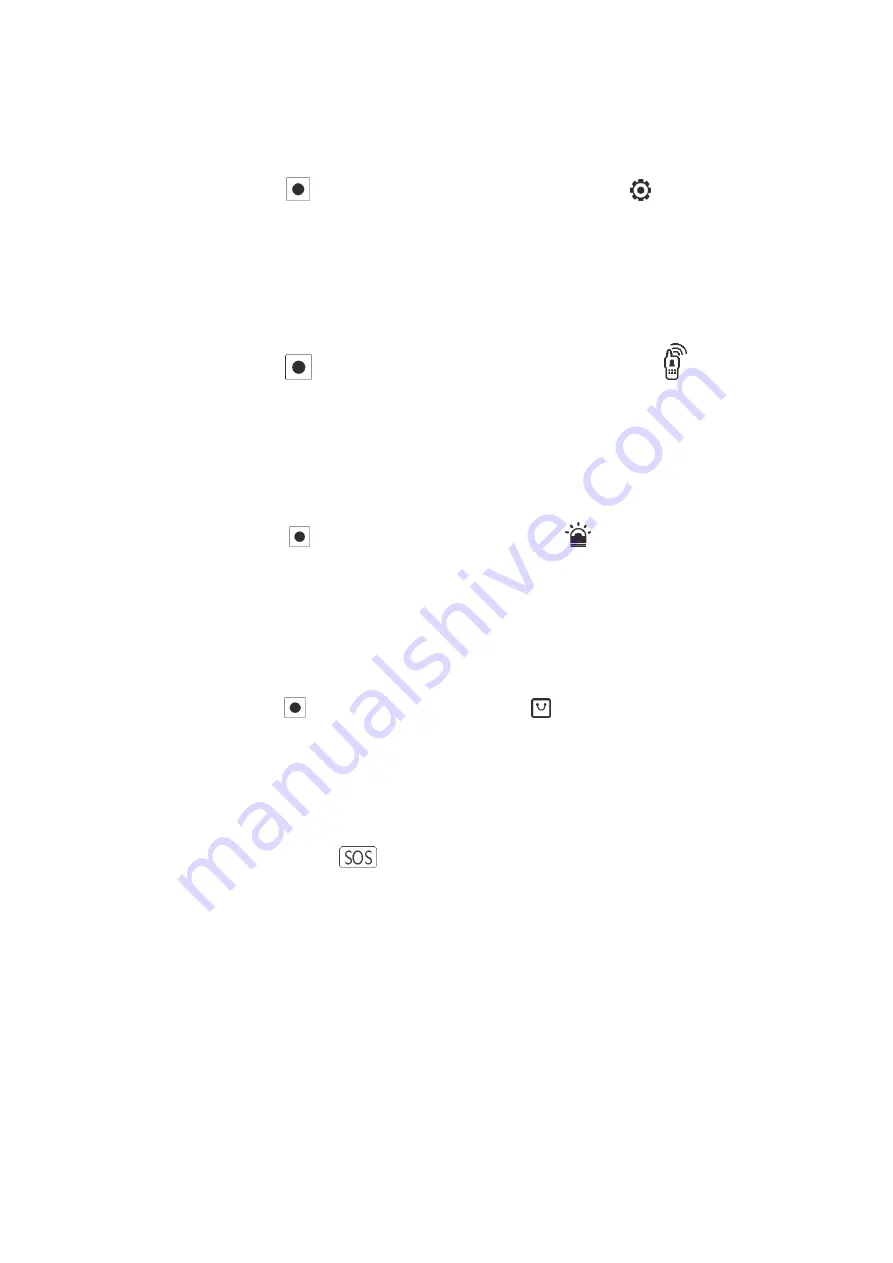
12
8 Parameter configuration
Click HOME key
to enter the menu interface
,
and click Setup icon
to enter into the
parameters configure interface, you can setup all the camera parameters here, such as resolution,
network settings and so on.
9 Intercom
Click HOME key
to enter the menu interface
,
and click Intercom icon
,
enter into
the intercom interface , and select online users for video or voice intercom, you can finish it by
sliding the end button.
10 Alarm
Click HOME key
to enter the menu
,
and click Alarm
to enter into the Alarm
interface
,
you can browse the received alarm, select and check the details, open the video, the
video files will be automatically associated with the alarm and marked as important documents.
11 Application
Click HOME key
to enter the menu
,
and click APP
,
enter APP interface and select
the corresponding application.
12 SOS
Short press SOS button
,
the camera will send emergency alert to the Center
management platform.
13 Reset
If the system crash and the operation is no respond, long press power button for about 10
seconds, the camera will be forced to reset
Remark:
Reset operation will not cause data loss or damage, and it will not change the system
settings.


















