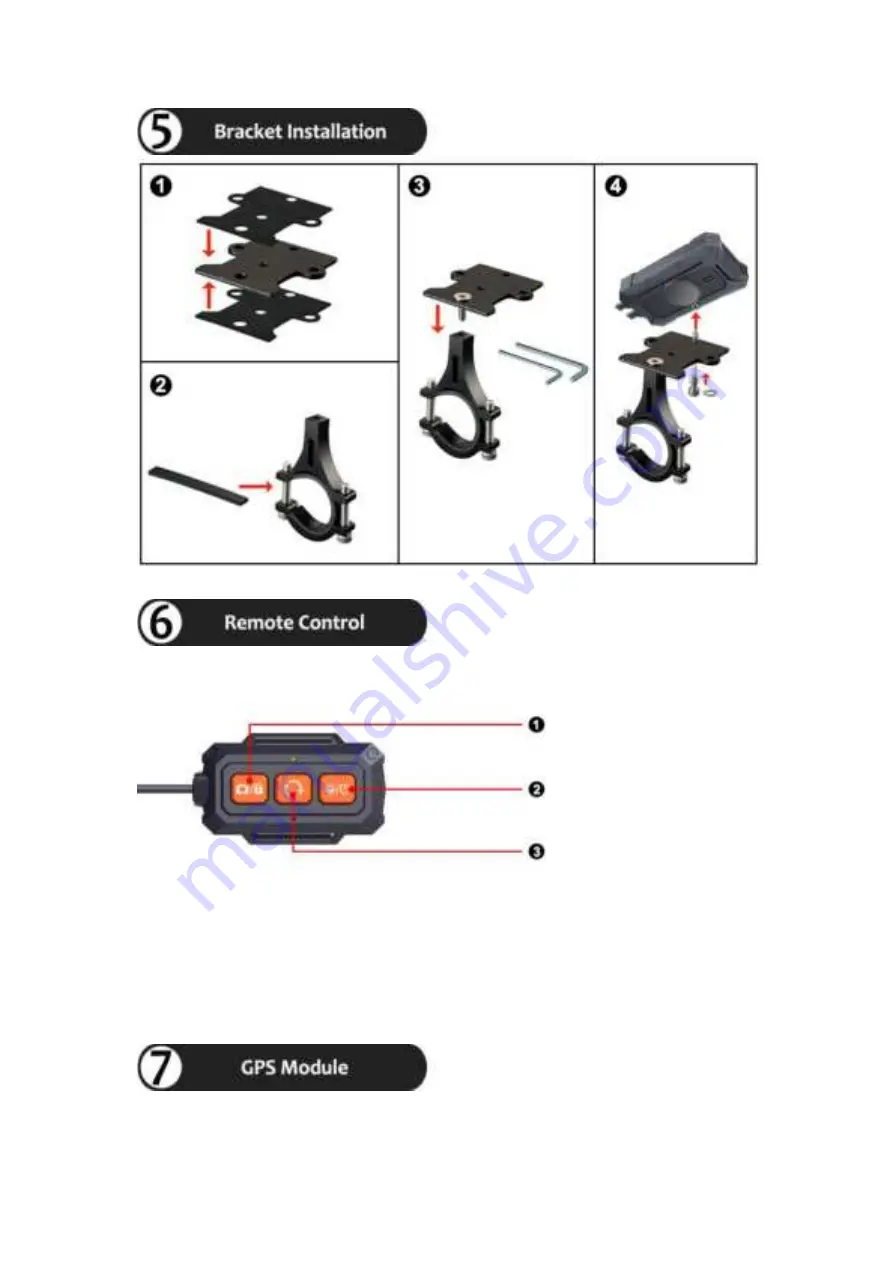
5
Keys Operation Instructions:
❶
Capturing Photos/Lock Files:
When the device is recording videos, short press this button to
take snapshot, long press about 3 seconds to lock the file being recorded.
❷
Switch Image Display/Switch to Dashboard Display:
Short press this button to switch images
display for the front and rear camera, long press about 3 seconds to switch to the dashboard
display interface.
❸
Screen Saver:
Short press this button to turn on/off the screen.
GPS : Record driving tracks, map locations and speeds. It is recommended to place the
GPS antenna in open air for better reception.
Содержание MD30
Страница 1: ...1 ...










