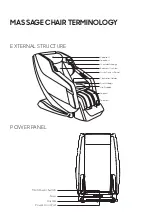18
SHARPER IMAGE
R
TROUBLESHOOTING
If you encounter problems while operating your Sharper Image Relieve 3D massage chair,
try the suggestions below. If the issue(s) persist, flip the main power switch on the back of the
chair to the Off position and remove the power plug from the outlet. Contact Sharper Image
massage chairs technical support team at 888-894-9150 for service.
Do not disassemble or attempt to repair the massage chair yourself. Doing so will void the warranty
and Sharper Image will not bear any responsibility for any subsequent consequences.
The massage chair is connected to a
power source, but is not functioning.
Sounds are coming from the
massage mechanism.
Backrest or legrest will not extend or
retract.
Problem
Possible Cause/Solution
- Check that the main power switch on
the back of the chair is in the On position.
- Check that the power plug is inserted
properly and the power outlet is
functioning properly.
- Press the Power button on the remote.
- Check the fuse next to the main switch
in the back of the chair.
It is normal for the motors to make noise
while operating or rubbing against the
backrest area.
There may be too much pressure placed
on the backrest or legrest. Reduce the
weight or pressure on the backrest or
legrest.
The Controller is responding, but the
massage chair is not functioning
- The massage chair may have
automatically shut down due to
overheating protection devices. Please
turn off the power and allow the chair to
cool for 30-50 minutes.
- Check that the main power switch on
the back of the chair is in the ON position.
The massage chair is connected
to a power source, but is not
functioning
My massage has stopped
- Automatic and manual programs
last for 15 minutes (6 minutes for
quick program). When the program
completes, the chair turns off.
- The massage chair may have
automatically shut down due to
overheating protection devices. Please
turn off the power and allow the chair to
cool for 30-50 minutes.
Содержание Relieve 3D
Страница 1: ...RELIEVE 3D MASSAGE CHAIR SHARPER IMAGE USER MANUAL R...
Страница 2: ......
Страница 23: ...23...
Страница 24: ...www sharperimagemassagechairs com Toll Free 888 894 9150 72 Stard Rd Seabrook NH 03874 Version 1 5...