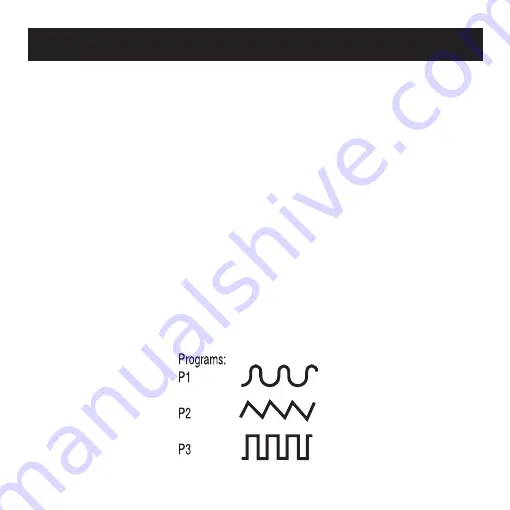
of LEDs lit above the MASSAGE button (1-5) indicates the
intensity level.
6. For a programmed massage, press the PROGRAM button on
the upper right-hand side of the control panel until the
desired program is lit. Choose any of the three program
options:
•
Program 1
provides slow, steady percussion action to relax
and revitalize. (Left Program LED is lit.)
•
Program 2
provides intense massage action to penetrate
and soothe. (Center Program LED is lit.)
•
Program 3
provides short, quick bursts for energizing stim-
ulation. (Right Program LED is lit.)
(See Figure 1.)
Figure 1
Instructions for Use


































