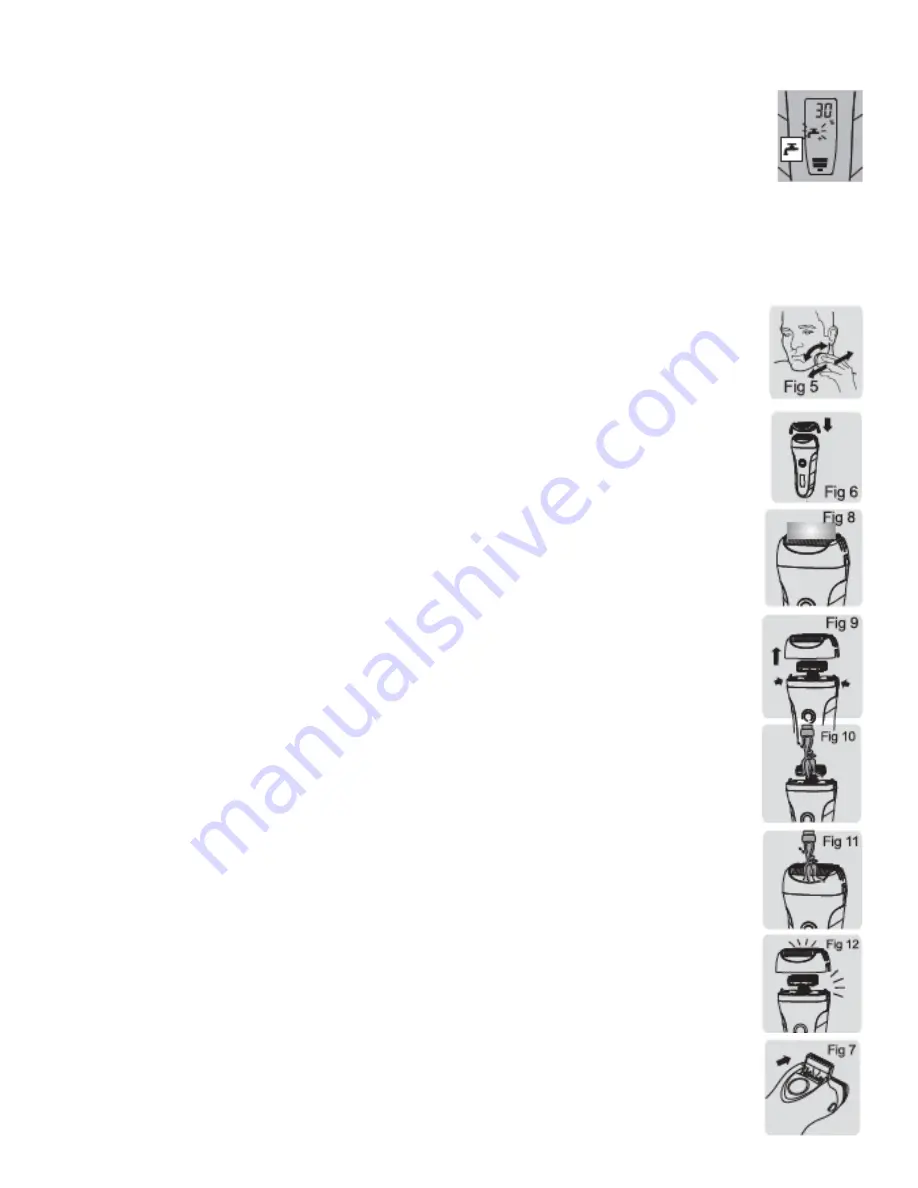
- 3 -
6. As you use the shaver, the display screen will keep track of your usage time. In
addition, the energy bars will decrease from 100% to 0% in 10-minute increments.
7. In case of low battery power, the charger plug symbol will display. At this point, you will
have approximately 5 minutes of available power. After that, you must recharge your
shaver.
8. After every 10 minutes of use, the LCD display will display the faucet symbol,
reminding you to clean the shaver.
NOTE:
You may charge your shaver on the base, OR by plugging it in directly via the power
cord. The charge time is 1.5 hours. Do not leave the device charging for more than 24
hours.
USING THE SHAVER
1. Rotate the Travel Lock to the ON position (0). Press the circular On/Off power button.
2. Hold the shaver against your skin vertically and move it SLOWLY against the grain
(growth direction) of your beard (Fig. 5). It may take some time to get used to this
device.
3. Replace the protective cover after every shave (Fig. 6).
NOTE:
The shaver can run for approximately 20 days on a full charge at 3-minute
intervals (per day)
CLEANING THE SHAVER HEAD
• Rinse the shaver head with water and mild hand soap after every use (Fig. 8-12)
WARNING:
To avoid shock or bodily injury, make sure the device is turned OFF and
unplugged
• Place the water and soap on the shaver foil and press On/Off. Allow the water and
soap to bubble for about 20 seconds
• Press down the release buttons on both sides of the shaver to unlock the shaver head
• Rinse the shaver head under running water until clean
• Close the shaver head and shake off excess water
NOTE:
Do not wipe the shaver head with a towel, tissues or paper towels, as this may
damage the shaver head. You may also use the included brush to clear away dirt and
hairs. If you use the brush, do not use water and soap
USING THE TRIMMER
1. This shaver has a pop-up trimmer head to groom the temples, beard and moustache
(Fig.7).
2. Using your thumb, slide the switch forward to open the blade.
3. Press the circular On/Off power button.






















