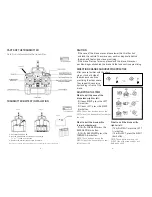Sharper Image branded drones and RC quadcopters purchased from
SharperImage.com include a 60-day limited replacement warranty.
If you have any questions not covered in this manual, please call
Sharper Image Customer Service at 1 (877) 210-3449.
The Sharper Image® name and logo are registered trademarks.
Manufactured and marketed by Camelot SI, LLC under license.
©Sharper Image All Rights Reserved.
VIDEO CAMERA DRONE WITH LED LIGHTS
Item No. 205096
Thank you for purchasing the Sharper Image Video Camera Drone with
LED Lights. Please read this manual carefully and store it for future
reference.
WARNING: Please exercise caution and common sense when you oper-
ate this drone. Improper use of this product can result in serious injury,
property damage or damage to the product. It is your responsibility
to comply with all applicable laws pertaining to remote controlled and
unmanned aerial vehicle flight regulations.
- 12 -
PARTS LIST
WARRANTY / CUSTOMER SERVICE
1
2
9 10 13
11
6
8
4
14
15
5
7
12
3