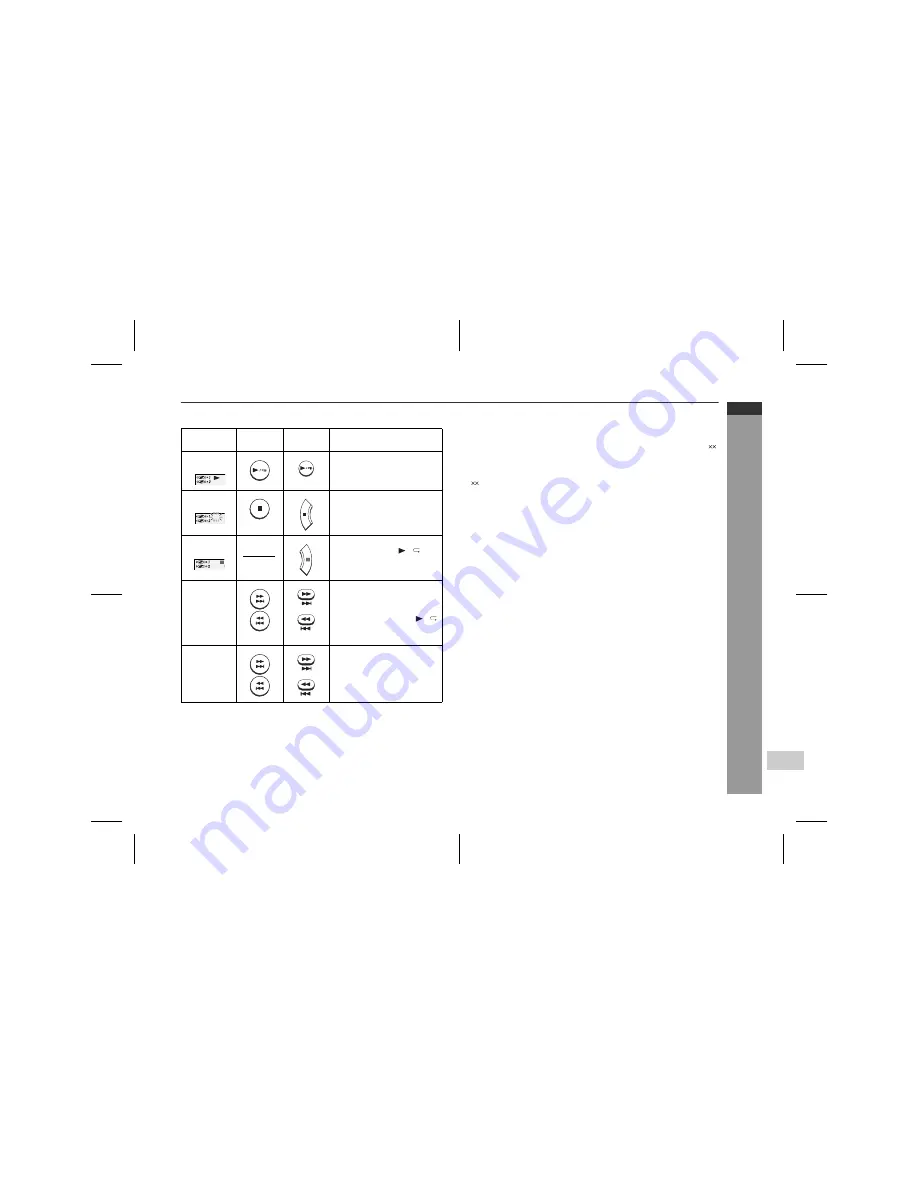
8
7
6
5
4
3
2
1
E-16
ENGLISH
XL-MP333H
XL-MP444H
04/5/26
XL-MP333H_MP444H_E.fm
TINSZA022SJZZ
CD or
MP3 dis
c
Pla
y
bac
k
!
Various disc functions
Notes:
Caution:
"
Do not place two discs in one disc tray.
"
Do not play discs with special shapes (heart or octagon shaped)
as it may cause malfunctions.
"
Do not push the disc compartment whilst it is moving.
"
If the power fails whilst the disc compartment is open, wait until
the power is restored.
"
If the disc compartment is stopped with force, the unit will not
function. If this occurs, press the ON/STAND-BY button to enter
the power stand-by mode and then turn the power on again.
"
If TV or radio interference occurs during CD operation, move the
unit away from the TV or radio.
"
If a disc is damaged, dirty, or loaded upside down, the disc will
skip or not play.
Function
Main unit
Remote
control
Operation
Play
Press in the stop mode.
Stop
Press in the playback
mode.
Pause
Press in the playback
mode. Press the / but-
ton to resume playback
from the paused point.
Track up/
Track down
Press in the playback or
stop mode.
If you press the button in the
stop mode, press the /
button to start the desired
track.
Fast for-
ward/Fast
reverse
Press and hold down in the
playback mode.
Release the button to re-
sume playback.
"
Track up/track down and fast forward/fast reverse are possible
only within one disc.
"
When the end of the last track is reached during fast forward, "
END" will appear on the display and CD operation will be paused.
When the beginning of the first track is reached during fast re-
verse, the unit will enter the playback mode.
( : Last track number)
















































