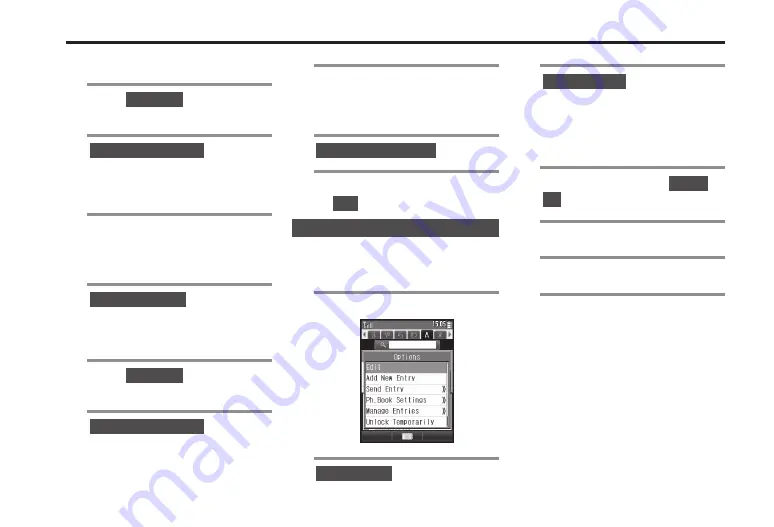
9-5
Using Infrared
■
All Files (Adding Files)
1
%
S
Infrared
S
%
.
Infrared menu opens.
2
Receive Infrared
S
%
.
Infrared is enabled. Handset
receives files if sent within 3
minutes.
3
When a connection
request arrives, enter
Authorization Code
S
%
4
As New Items
S
%
■
All Files (Overwriting Existing
Files)
1
%
S
Infrared
S
%
.
Infrared menu opens.
2
Receive Infrared
S
%
.
Infrared is enabled. Handset
receives files if sent within 3
minutes.
3
When a connection
request arrives, enter
Authorization Code
S
%
4
Delete All & Save
S
%
5
Enter Handset Code
S
%
S
Yes
S
%
Sending Files
■
Single File (e.g., Phone Book)
.
.
1
G
S
Select contact
S
B
2
Send Entry
S
%
3
Via Infrared
S
%
.
Transfer starts when the other
device is ready. When complete,
contact search window returns.
■
All Files
1
In Infrared menu,
Send
All
S
%
2
Enter Handset Code
S
%
3
Select item
S
%
4
Enter Authorization Code
S
%
.
Subsequent operations vary by
selected item. Follow onscreen
instructions.






























