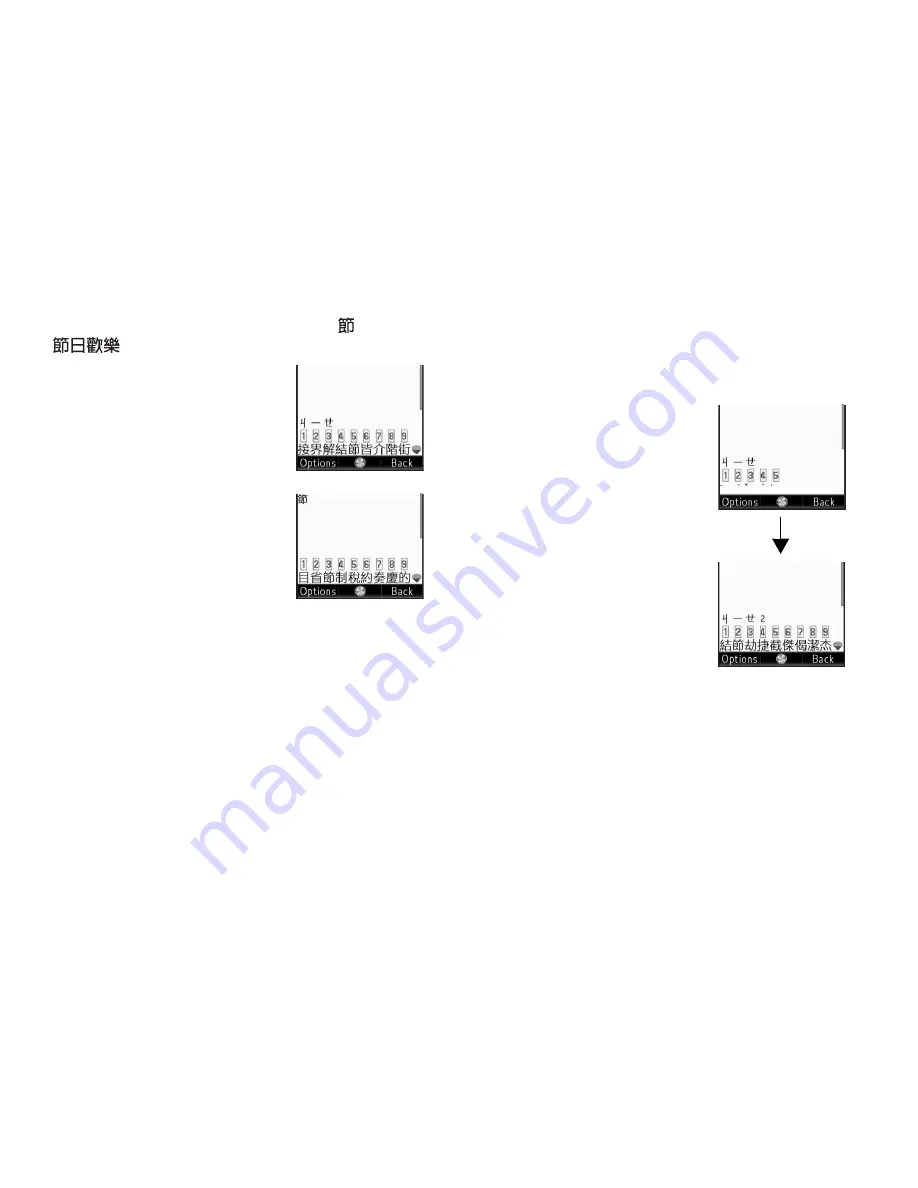
40
Entering Characters
The following is an example of entering “
” for
“
”.
1.
Press
J
,
Q
, and
M
(2
times quickly) to enter
reading.
The candidates with the same
reading are displayed in the
Candidate field.
2.
Long press
K
if the desired
character is displayed.
3.
Repeat steps 1 and 2 to complete messages.
Tip
• When the cursor is placed after the first character,
the Candidate field displays characters most likely to
follow.
• If you want to use tone options,
long press
P
instead of step 2
to display the desired
character. The tone symbols are
displayed in the Candidate
field.
The candidates are displayed.
Press the corresponding
numeric key (
H
).
Содержание WX-T92
Страница 1: ......
Страница 12: ...Your Phone 11 ...






























