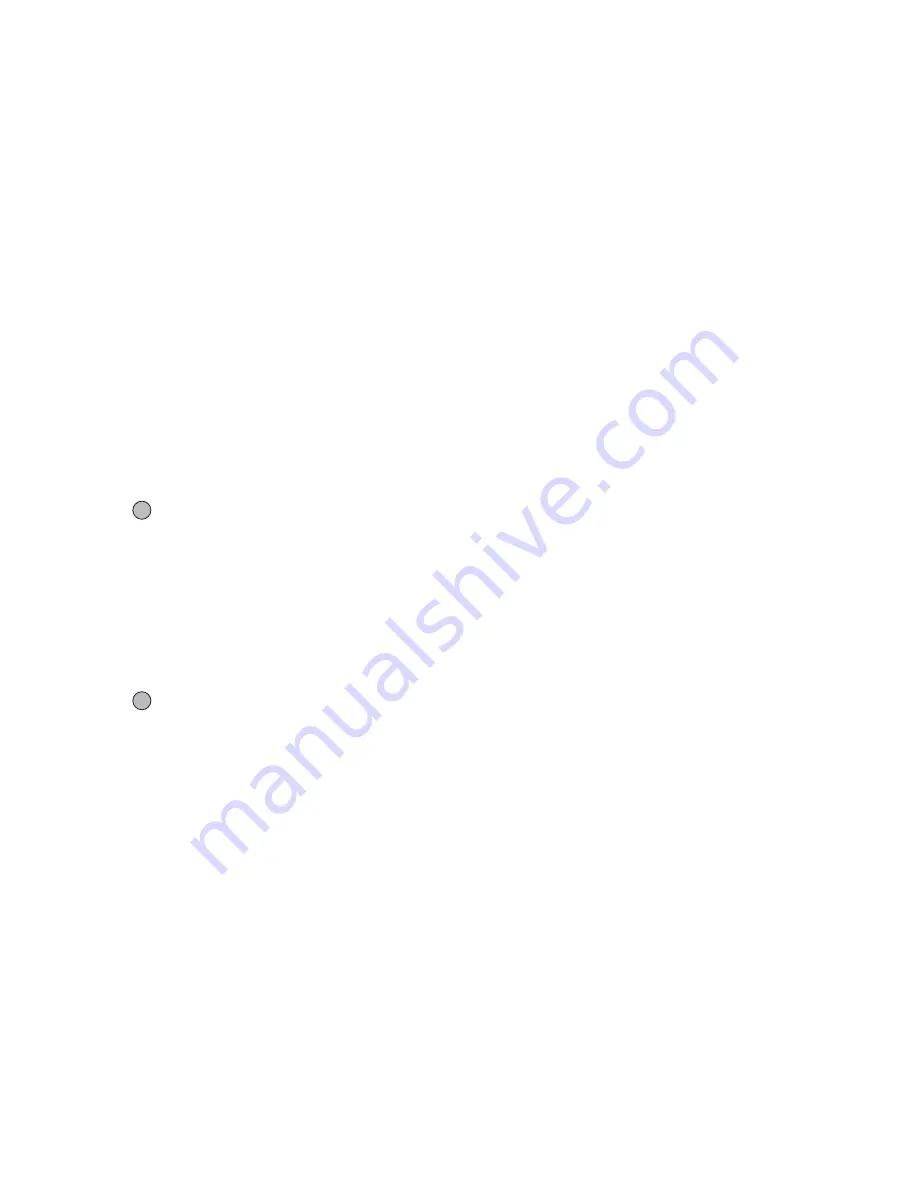
Media Player
77
Adding a File to the Playlist
You can create a playlist registering desired files.
“Media Player”
→
“Music Player”
→
“My Music”
1.
Highlight the file you wish to add to the playlist.
2.
Press [Options] and select “Add to Playlist”.
The playlists are displayed. For details on adding a
playlist, see “Adding a New Playlist”.
3.
Select the desired folder.
4.
Press .
The file highlighted in step 1 is saved.
To delete the playlist, highlight the playlist and
press [Options]. Then select “Delete Playlist”.
Adding a New Playlist
“Media Player”
→
“Music Player”
→
“My Music”
1.
Press [Options] and select “Add New Playlist”.
2.
Enter the desired playlist name.
3.
Press .
Downloading Music Files
“Media Player”
→
“Music Player”
→
“Download
Music”
The music file download site is displayed.
Note
•
This service is not available with some service
providers. Please contact your service provider for
more information.
Содержание WX-T71
Страница 1: ......






























