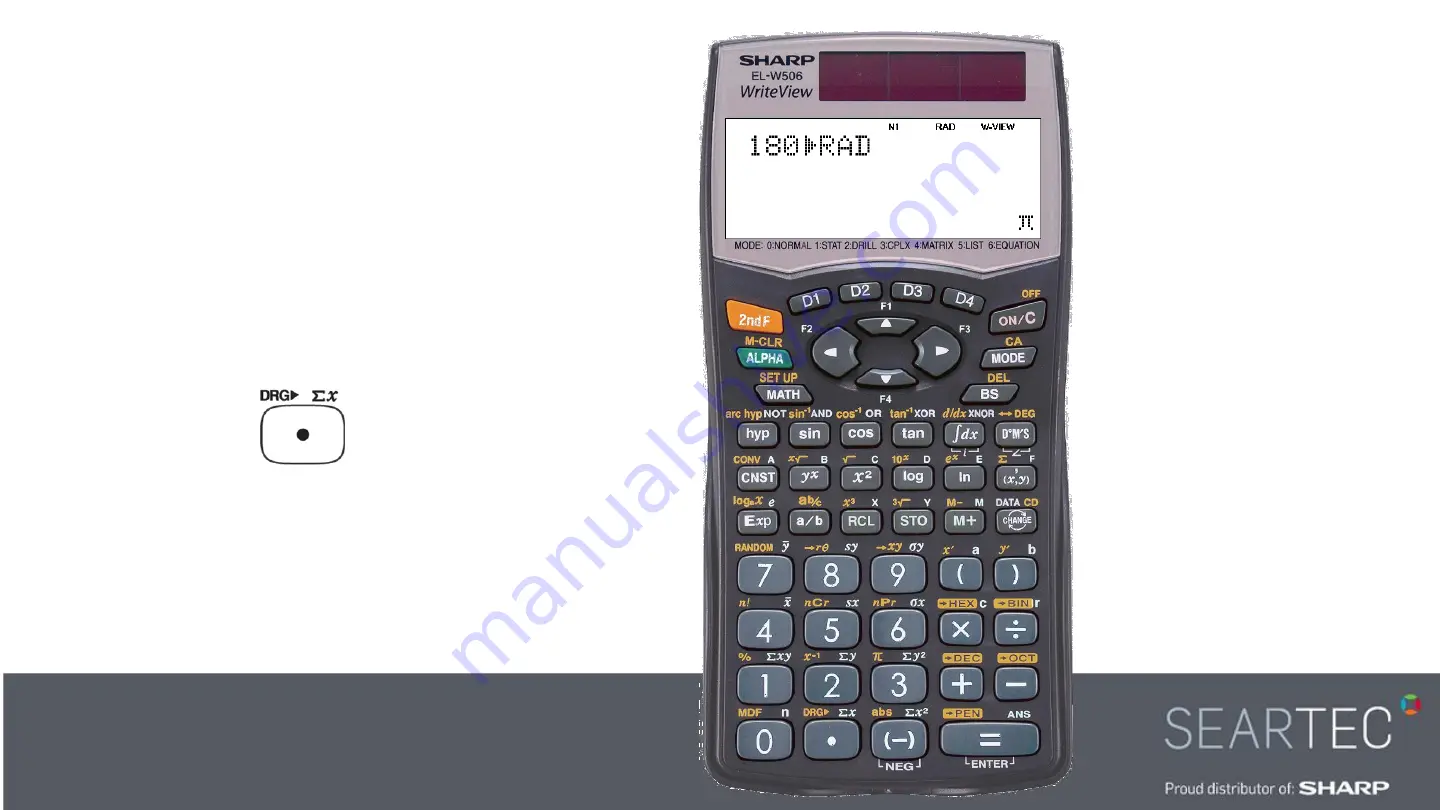Содержание WriteView EL-W506
Страница 1: ...The Sharp EL W506 Everything you need to know that your calculator does ...
Страница 8: ... When you switch off your calculator the message will be displayed ...
Страница 10: ...Integration example To find the integral of 𝑥2 3𝑥 between 𝑥 1 and 𝑥 3 Press 1 3 3 ...
Страница 11: ...Differentiation Press Type in the expression you want to differentiate Remember to press twice to get an X ...
Страница 12: ...Differentiation Example To find the derivative of 𝑥2 3𝑥 at 𝑥 1 Press 3 1 ...
Страница 14: ...Summing Example Given σ1 6 𝑥2 2𝑥 5 Press Press 1 Press 6 2 5 ...
Страница 16: ...Degrees Radians Press MODE 0 e g 180 Press 180 Press ...
Страница 19: ...Substitution Use to call the memory key in an expression Now type in the expression E g 𝐴2 3𝐵 𝐶 CNST 3 ...
Страница 21: ...D Keys Press To recall the D key function press key and continue as normal with the rest of the expression ...
Страница 25: ...Time Leave at 11 42 and arrive at 14 13 How long did it take Press 1 4 1 3 1 1 42 ...
Страница 31: ...Solver Function Solve any equation expression equal to zero E g 0 sin 𝑥 30 1 2 Type in the expression 3 0 1 2 ...
Страница 38: ...Example x 1 2 3 4 5 y 7 11 15 19 23 To input each pair press 1 7 2 11 3 15 4 19 5 23 ...
Страница 63: ...Cubic Equation Press MODE 6 3 For Cubic 𝑦 3𝑥3 4𝑥2 7𝑥 8 a 3 b 4 c 7 d 8 ...