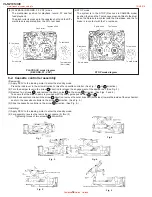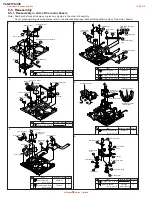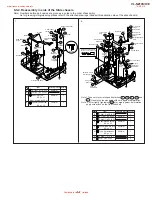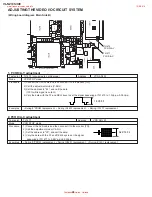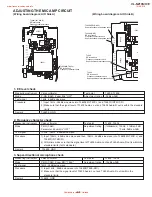28
VL-NZ10S/H/E
4. COM-BIAS adjustment
Test point
LCD panel display surface
Address
VCR ADJ 33
Mode
VCR AV input
Procedure
1) Input the white 100% signal to AV input.
2) Set up the illuminance meter (TOPCON IM-3) on the LCD panel surface. (The outside light must not enter.)
3) Minimize the ripple of the output waveform of the illuminance meter.
Adjustment
Minimum
rating
Remark
Make this adjustment after 5-minute or longer aging.
Examples
• During LCD Panel replacement. • During IC705 replacement.
Response time
F
0.6sec
5. White Balance adjustment
Test point
LCD panel display surface
Address
VCR ADJ 84, VCR ADJ 86
Mode
VCR AV input
Procedure
1) Input the white 40% signal to AV input.
2) Input the white 40% signal to the standard monitor, and adjust it to become equal to that of the screen.
Adjustment
Standard monitor
rating
Remark
Make this adjustment after 5-minute or longer aging.
Examples
• During LCD monitor replacement. LCD Panel • During IC4401, IC705 replacement.
www.freeservicemanuals.info
12/9/2016
Published in Heiloo, Holland