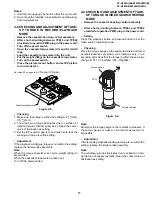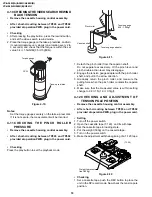23
VC-A560U(A)/A560U/A560U(B)
VC-H960U/H960U(B)/H961U
Notes:
1. Previously set the tracking control in the center position,
and adjust the ATR signal waveform to maximum with X
value adjustment nut. Thereby the tape run rough ad-
justment is facilitated.
2. Especially the outlet side ATR signal waveform must
have higher flatness.
2. Adjustment of A/C head height and azimuth
1
Perform the initial setting of A/C head position by the
method stated in "4-15 Replacement 3".
2
Connect the oscilloscope to the audio output termi-
nal.
3
Using the alignment tape in which 1 kHz linear audio
signal has been recorded, adjust the height screw so
as to get max audio output.
4
Using the alignment tape in which 7 kHz linear audio
signal has been recorded, adjust the azimuth screw
so as to get max audio output.
5
The adjustment of
3
and
4
twice or three times
repeat, and finally adjust
4
.
Figure 4-27.
For X value adjustment
Adjust the X value, turning the gear-
type screwdriver.
Figure 4-28.
3. Tape run adjustment
1
Connect the oscilloscope to PB ATR signal output
test point, set oscilloscope sync to EXT, trigger-input
the PB CHROMA signal (head switching pulse).
2
Rough adjustment of X value
Tentatively fix A/C head arm screws
1
by the method
described in 4-15 "Replacement 3".
Playback the alignment tape (VROATSV) and
shortcircuit between TP801 and TP802. As a result
the auto-tracking is automatically cancelled, so that
the X value adjustment mode is set.
Move the A/C head with the X value adjustment gear
driver (JiGDRiVER-6) by the method shown in Fig-
ure 4-33, and adjust the A/C head so as to get the
maximum ATR signal waveform. (Note: When the A/
C head is adjusted, adjust so that the maximum ATR
signal waveform is obtained nearest the position of
initial setting made in 4-15.)