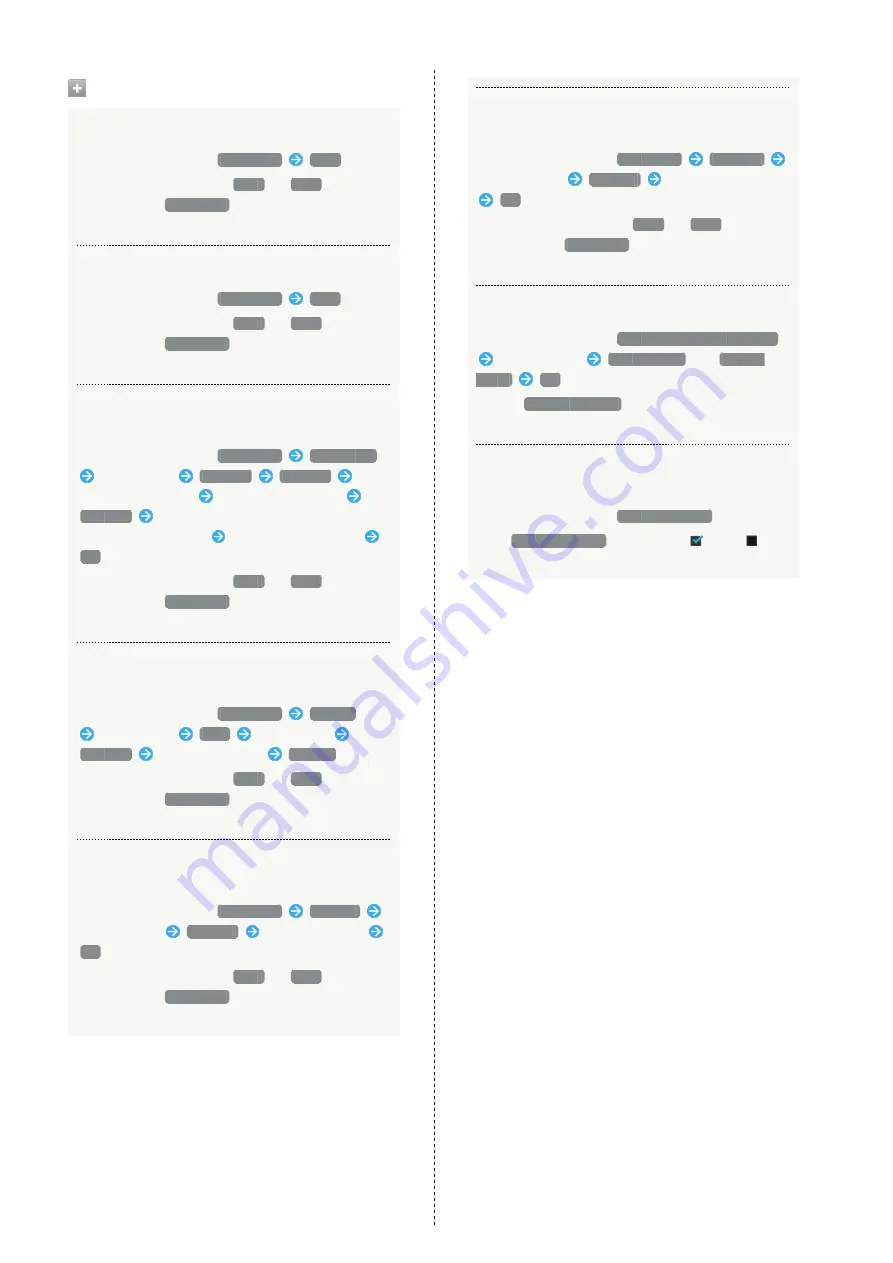
102
Lock & Security Operations
Disable Screen Lock
In Lock & Security menu,
Screen lock
None
・When an option other than
None
or
Slide
is selected,
after Tapping
Screen lock
, cancel Screen lock to
proceed.
Require Dragging for Canceling Screen Lock
In Lock & Security menu,
Screen lock
Slide
・When an option other than
None
or
Slide
is selected,
after Tapping
Screen lock
, cancel Screen lock to
proceed.
Require Face Recognition for Canceling Screen
Lock
In Lock & Security menu,
Screen lock
Face Unlock
Read message
Set it up
Continue
Align face with guide
Face captured. appears
Continue
Select secondary unlock option (in case of
face recognition failure)
Set pattern or passcode
OK
・When an option other than
None
or
Slide
is selected,
after Tapping
Screen lock
, cancel Screen lock to
proceed.
Require Pattern Drawing for Canceling Screen
Lock
In Lock & Security menu,
Screen lock
Pattern
Read message
Next
Draw pattern
Continue
Draw pattern again
Confirm
・When an option other than
None
or
Slide
is selected,
after Tapping
Screen lock
, cancel Screen lock to
proceed.
Require Passcode Entry for Canceling Screen
Lock
In Lock & Security menu,
Screen lock
Lock No.
Enter passcode
Continue
Re-enter passcode
OK
・When an option other than
None
or
Slide
is selected,
after Tapping
Screen lock
, cancel Screen lock to
proceed.
Require Password Entry for Canceling Screen
Lock
In Lock & Security menu,
Screen lock
Password
Enter password
Continue
Re-enter password
OK
・When an option other than
None
or
Slide
is selected,
after Tapping
Screen lock
, cancel Screen lock to
proceed.
Control Access of Applications to Address Book
In Lock & Security menu,
Contacts data access monitor
Tap application
Permit access
or
Prohibit
access
OK
・Select
Notify statusbar.
to show a notification when
an application accesses Address Book.
Enable/Disable Installation of Non-Google Play
Applications
In Lock & Security menu,
Unknown sources
・Tap
Unknown sources
to toggle on (
)/off (
).
・If confirmation appears, follow onscreen prompts.
Содержание SoftBank 203SH
Страница 1: ...203SH User Guide ...
Страница 2: ......
Страница 6: ...4 ...
Страница 22: ...20 ...
Страница 48: ...46 ...
Страница 49: ...Phone Calling 48 Optional Services 49 Address Book 54 ...
Страница 69: ...Camera Photo Camera 68 Video Camera 69 ...
Страница 73: ...Music Images Music Images 72 Music Files Music 72 Still Images Video Gallery 73 Still Images Video Album 73 ...
Страница 76: ...74 ...
Страница 77: ...Connectivity Wi Fi 76 Tethering Option 78 Bluetooth 79 ...
Страница 85: ...Global Services Global Roaming 84 Calling from Outside Japan 85 ...
Страница 90: ...88 ...
Страница 109: ...Appendix Specifications 108 Customer Service 109 ...
Страница 112: ...110 ...
Страница 130: ...128 ...
Страница 133: ......






























