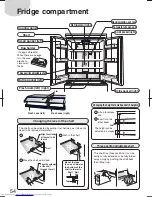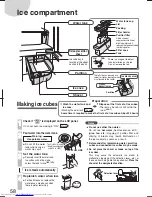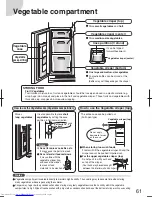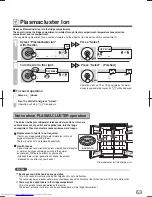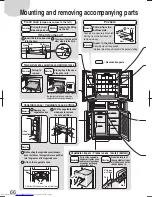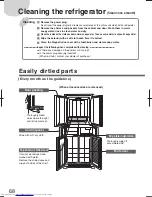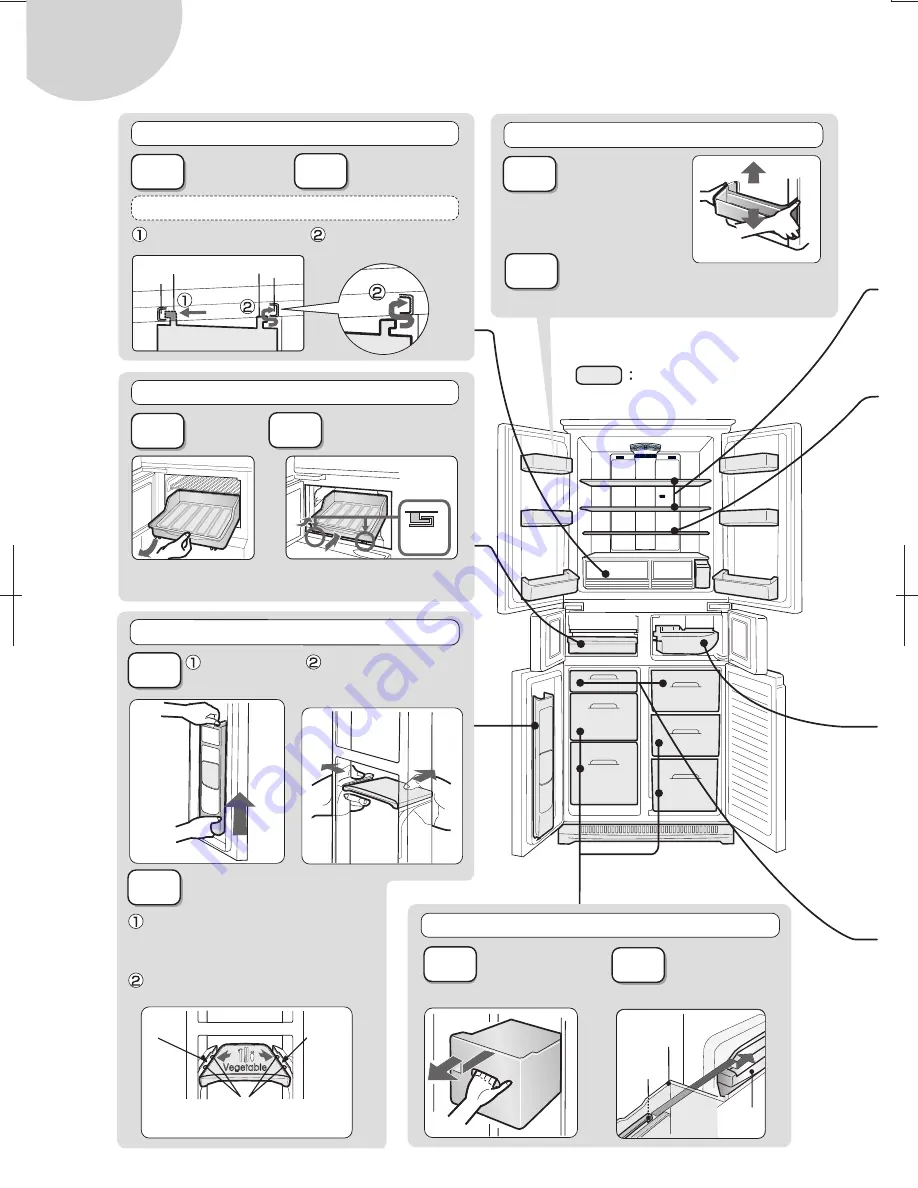
Remove
Mount
Vegetable case • Vegetable case partition
Groove
Groove
Tab
Attach with the characters on the front.
Vegetable crispers • Freezer cases (center) (bottom)
Tab
Crisper
or Case
Rail
Temperature zone selection compartment case
Pull up to
remove.
Slowly insert the case
along the rails.
Remove the
vegetable case.
While pulling the vegetable case sideways,
push the tabs on the vegetable case partition
into the grooves of the vegetable case.
Attach the vegetable case.
Lift up
the bottom.
Pull the vegetable case
sideways to remove
the case partition.
Remove the stainless tray by flipping
the temperature zone selection
compartment case upside down.
If the lid comes off
Insert while lifting
up the lid.
Tab
Hole
Hole
Tab
66
Mounting and removing accompanying parts
Removing
Removing
Removing
Removing
Removing
Mounting
Mounting
Mounting
Mounting
Mounting
Fresh case
(Large one comes to the left)
Pull up the front
side and pull out.
Insert the tab on one side
into the hole.
Then insert the tab on the
other side into the hole.
Pull up from the
bottom side.
Insert in the tabs.
Pockets
Securely mount the pockets.
Improper mounting will result in the pockets falling.
Pockets are securely mounted.
Pull up from the bottom and
remove slowly.
Removable parts
Pull out the vegetable
crisper or freezer case
and remove the crisper
or case by pulling up
and further out.
Place the rollers of
the vegetable crisper
or freezer case on the
rails and push in.
Fit on
rail
Содержание SJ-H511K-T
Страница 38: ......